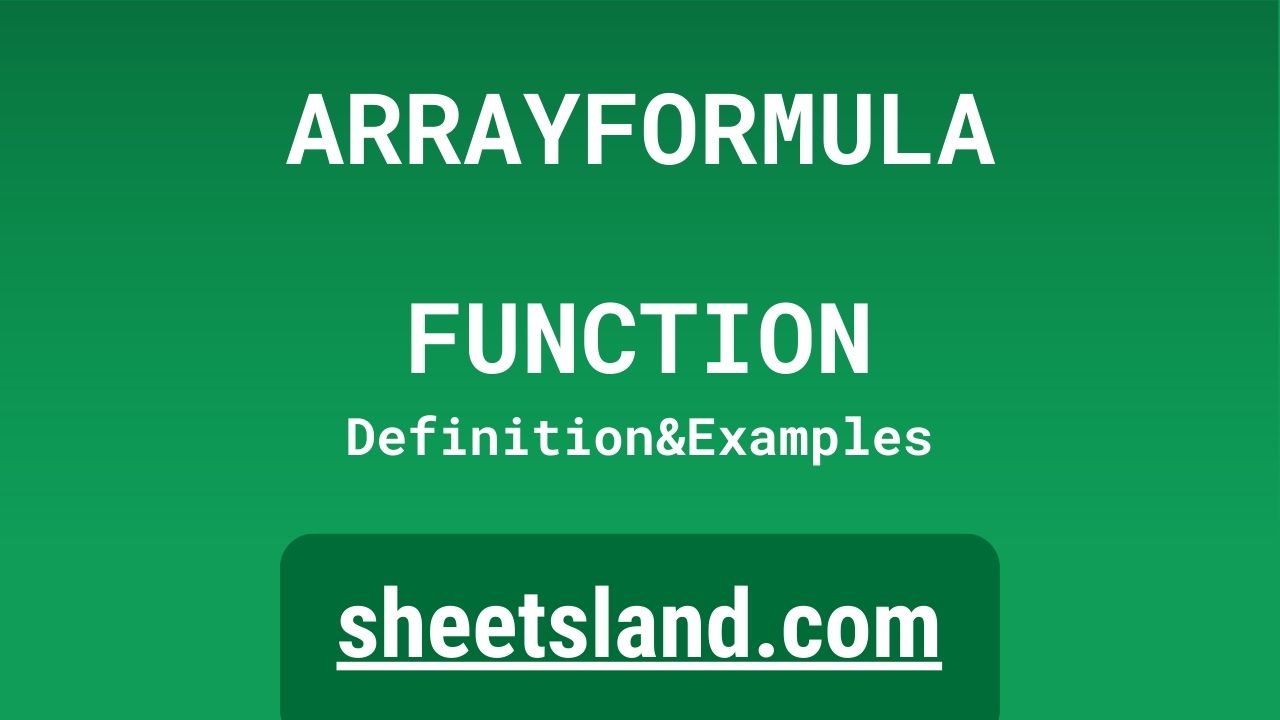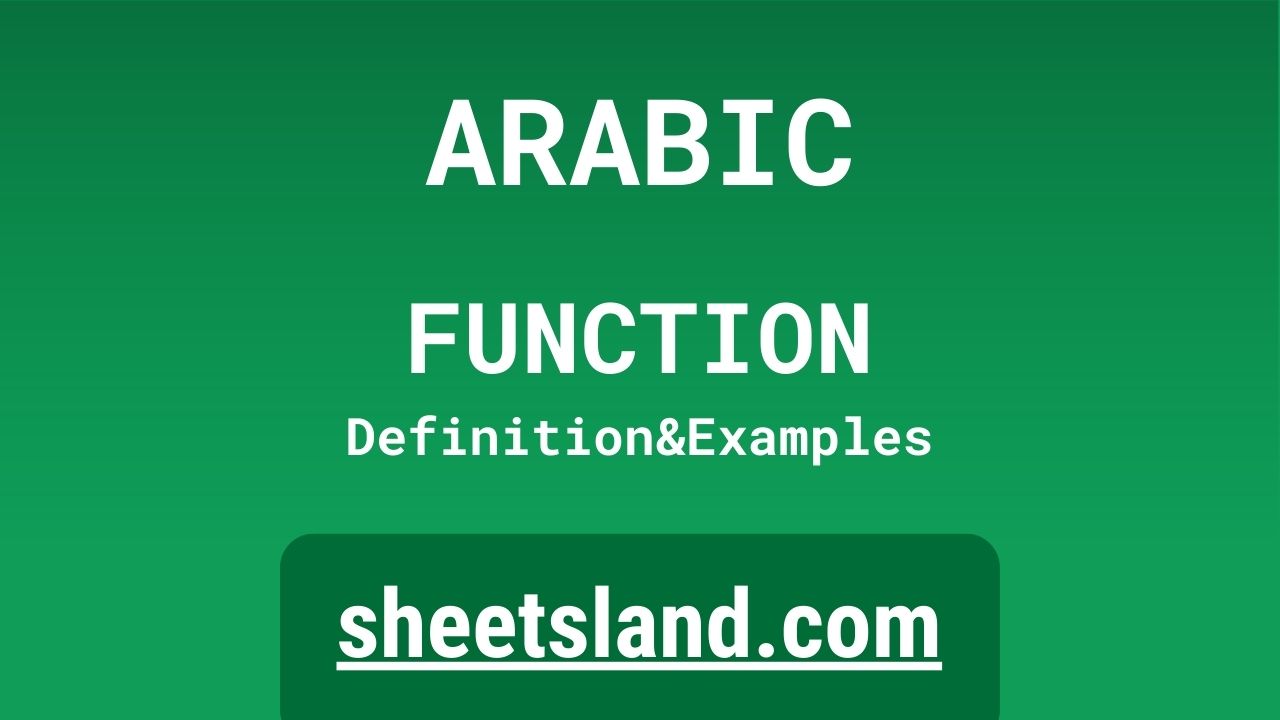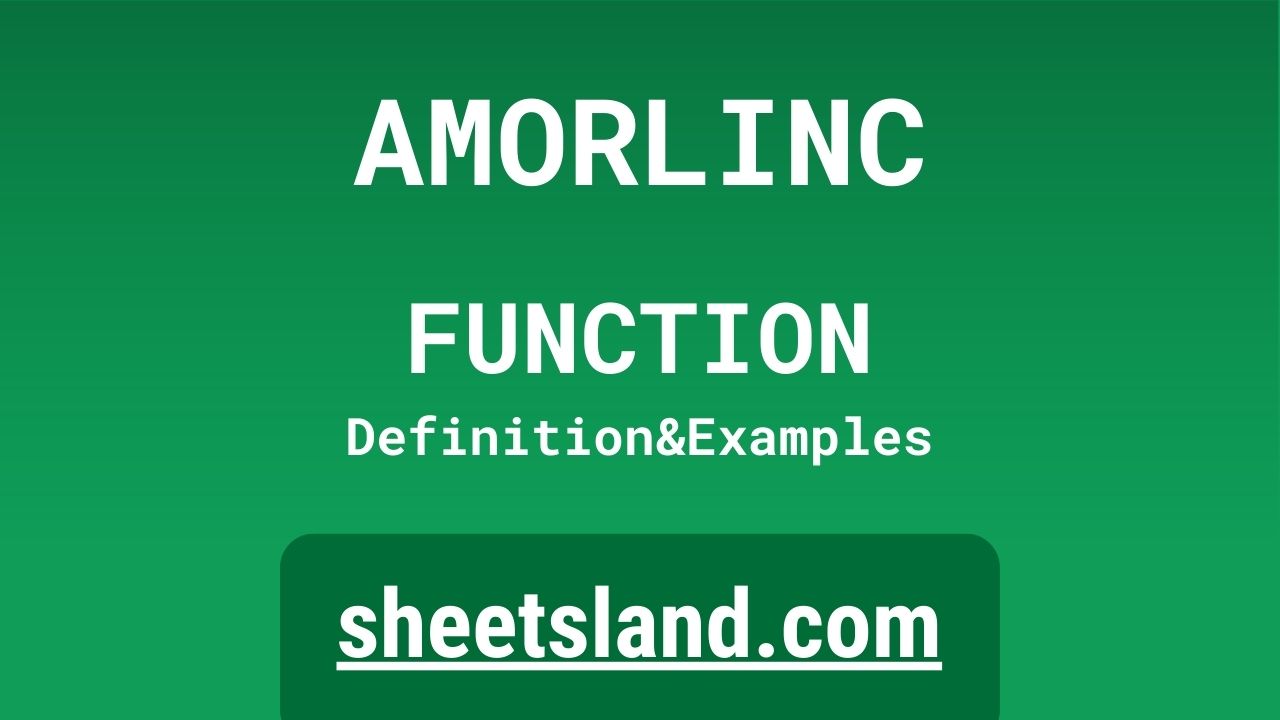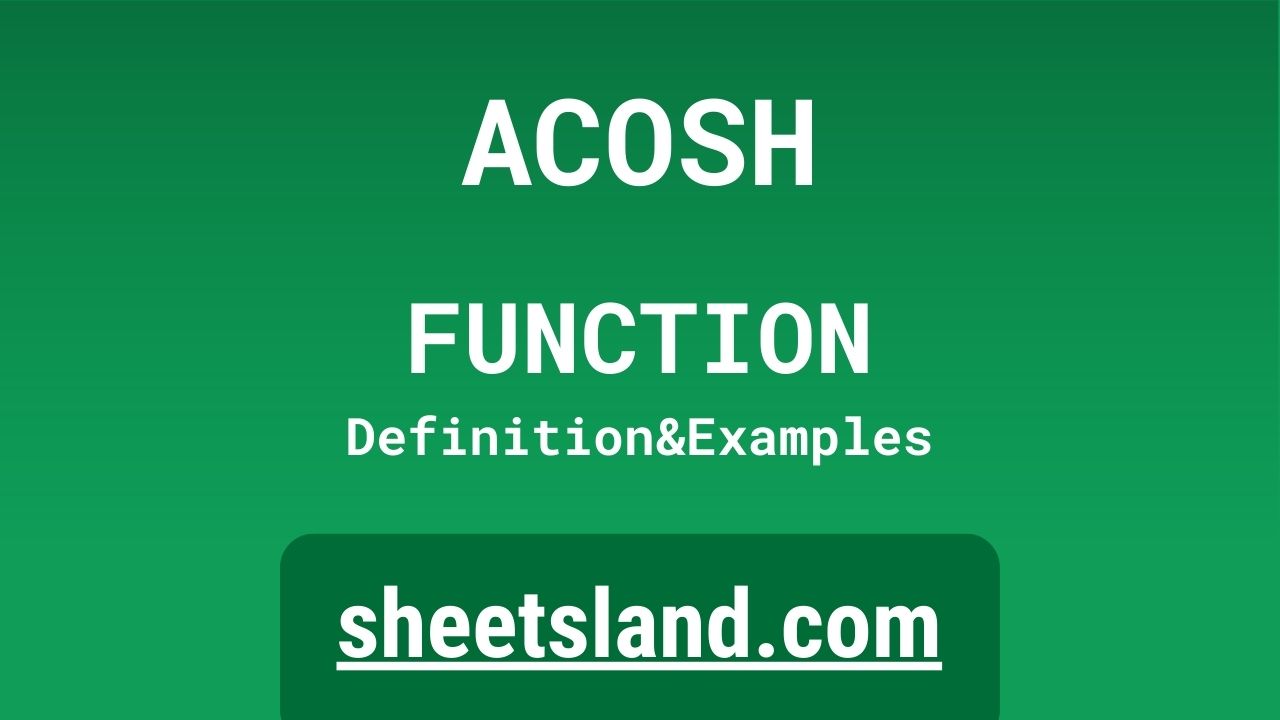ARRAYFORMULA Function
The ARRAYFORMULA function in Google Sheets is a powerful and useful tool that allows you to quickly and easily apply a formula to an entire array of data. This function is particularly useful when you have a large array of data and you want to apply the same formula to all cells in the array. … Read more