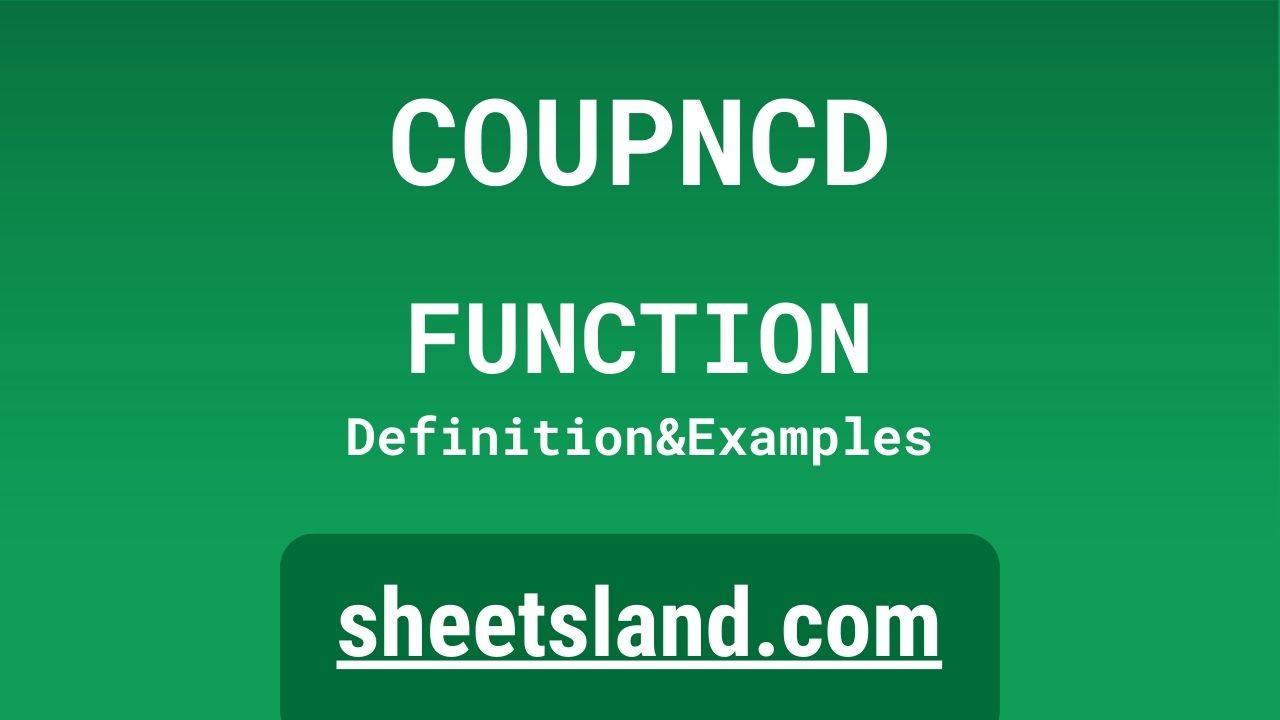Have you ever needed to quickly calculate the next coupon date of a bond or other security that pays interest periodically? If so, you’ll be happy to know that there’s a simple and easy-to-use formula in Google Sheets that can help you do just that. It’s called the COUPNCD formula, and it’s designed to quickly and accurately calculate the next coupon date of a security based on its settlement date, maturity date, and frequency of interest payments.
In this blog post, we’ll introduce you to the COUPNCD formula and show you how to use it in Google Sheets. We’ll also provide some examples of how you might use this formula in real-life situations, and discuss some of its limitations. By the end of this post, you’ll have a good understanding of the COUPNCD formula and how it can be useful for calculating the next coupon date of a security. So read on to learn more!
Table of Contents
Definition of COUPNCD Function
The COUPNCD function in Google Sheets is a financial formula that is used to calculate the next coupon date of a security that pays interest periodically. This function takes the settlement date, the maturity date, and the frequency of interest payments as input, and returns the date of the next coupon payment. The COUPNCD function is useful for quickly and easily calculating the next coupon date of a security, which is important information for anyone who needs to track the performance of a bond or other interest-bearing security.
Syntax of COUPNCD Function
The syntax of the COUPNCD function in Google Sheets is as follows:
=COUPNCD(settlement, maturity, frequency, [basis])
This function takes the following arguments:
- settlement: the settlement date of the security, as a date value or a reference to a cell containing a date.
- maturity: the maturity date of the security, as a date value or a reference to a cell containing a date.
- frequency: the number of coupons per year.
- basis (optional): the day count basis to use. The default is 0, which indicates that a 30/360 day count basis should be used.
Here’s an example of how you might use this function in a Google Sheets formula:
=COUPNCD(DATE(2022, 1, 15), DATE(2025, 1, 15), 2)
This example calculates the next coupon date for a security that has a settlement date of January 15, 2022, a maturity date of January 15, 2025, and pays interest twice per year, using a 30/360 day count basis. The result of this formula is the date of the next coupon payment for this security.
Examples of COUPNCD Function
Here are three examples of how you might use the COUPNCD function in Google Sheets:
- To calculate the next coupon date of a security that matures in three years, pays interest semi-annually, and uses a 30/360 day count basis, you could use the following formula:
=COUPNCD(DATE(2022, 1, 15), DATE(2025, 1, 15), 2)
- To calculate the next coupon date of a security that matures in five years, pays interest quarterly, and uses a 30/360 day count basis, you could use the following formula:
=COUPNCD(DATE(2022, 1, 15), DATE(2027, 1, 15), 4)
- To calculate the next coupon date of a security that matures in two years, pays interest annually, and uses an Actual/Actual day count basis, you could use the following formula:
=COUPNCD(DATE(2022, 1, 15), DATE(2024, 1, 15), 1, 1)
Note that in this example, the fourth argument (basis) is set to 1, which indicates that an Actual/Actual day count basis should be used.
Use Case of COUPNCD Function
Here are some real-life examples of how you might use the COUPNCD function in Google Sheets:
- A financial analyst working at an investment bank wants to calculate the next coupon date of a bond that is being traded. The bond has a maturity date of five years from now, pays interest quarterly, and uses a 30/360 day count basis. The analyst could use the COUPNCD function in a Google Sheets formula to quickly calculate this information.
- A portfolio manager at a mutual fund wants to track the performance of the bonds in the fund’s portfolio. To do this, the manager needs to calculate the next coupon date of each bond. The COUPNCD function can be used to quickly and easily calculate this information for multiple bonds.
- An accounting professional is preparing financial statements for a company that has issued bonds. To accurately report the interest expense for the bonds, the accounting professional needs to calculate the next coupon date for each bond. The COUPNCD function can be used to quickly perform this calculation for multiple bonds.
Limitations of COUPNCD Function
The COUPNCD function in Google Sheets has some limitations that you should be aware of. Some of these limitations are:
- This function only works with securities that pay interest periodically. It cannot be used to calculate the next coupon date of securities that do not pay interest.
- This function only works with securities that have a fixed maturity date. It cannot be used to calculate the next coupon date of securities that do not have a fixed maturity date, such as floating rate bonds or callable bonds.
- This function only works with securities that use a 360-day year for interest calculation. It cannot be used to calculate the next coupon date of securities that use a different day count convention, such as a 365-day year or an Actual/Actual day count basis.
- This function does not take into account the effect of leap years on the calculation of the next coupon date. If a leap year falls between the settlement date and the next coupon date, this function will not accurately calculate the next coupon date.
- This function does not take into account holidays or weekends when calculating the next coupon date. If there are holidays or weekends during this period, this function will not accurately calculate the next coupon date.
Commonly Used Functions Along With COUPNCD
The COUPNCD function in Google Sheets is a financial function that is used to calculate the next coupon date after a given settlement date. It is typically used in conjunction with other financial functions in order to perform various financial calculations.
Here is a list of some commonly used functions that are related to the COUPNCD function in Google Sheets:
- COUPDAYBS – This function calculates the number of days from the beginning of the coupon period to the settlement date.
- COUPDAYS – This function calculates the number of days in the coupon period that contains the settlement date.
- COUPDAYSNC – This function calculates the number of days from the settlement date to the next coupon date.
- COUPNUM – This function calculates the number of coupons payable between the settlement date and the maturity date of a security.
These functions are related to the COUPNCD function because they are all used to calculate various aspects of the coupon payment schedule for a security. They are often used together in order to perform more complex financial calculations, such as calculating the yield of a security or the price of a bond.
Summary
The COUPNCD function in Google Sheets is a financial function that is used to calculate the next coupon date after a given settlement date. This function is typically used in conjunction with other financial functions in order to perform more complex financial calculations.
Some key points to keep in mind about the COUPNCD function include:
- It is a part of the family of financial functions in Google Sheets, which also includes functions like COUPDAYBS, COUPDAYS, and COUPNUM.
- It requires the user to provide several input arguments, including the settlement date, the maturity date, and the frequency of the coupon payments.
- It returns the next coupon date after the settlement date, which can then be used in other financial calculations.
Overall, the COUPNCD function is a useful tool for anyone who needs to perform financial calculations in Google Sheets. If you have never used this function before, I encourage you to try it out and see how it can help with your own financial analysis.
Video: COUPNCD Function
In this video, you will see how to use COUPNCD function. Be sure to watch the video to understand the usage of COUPNCD formula.