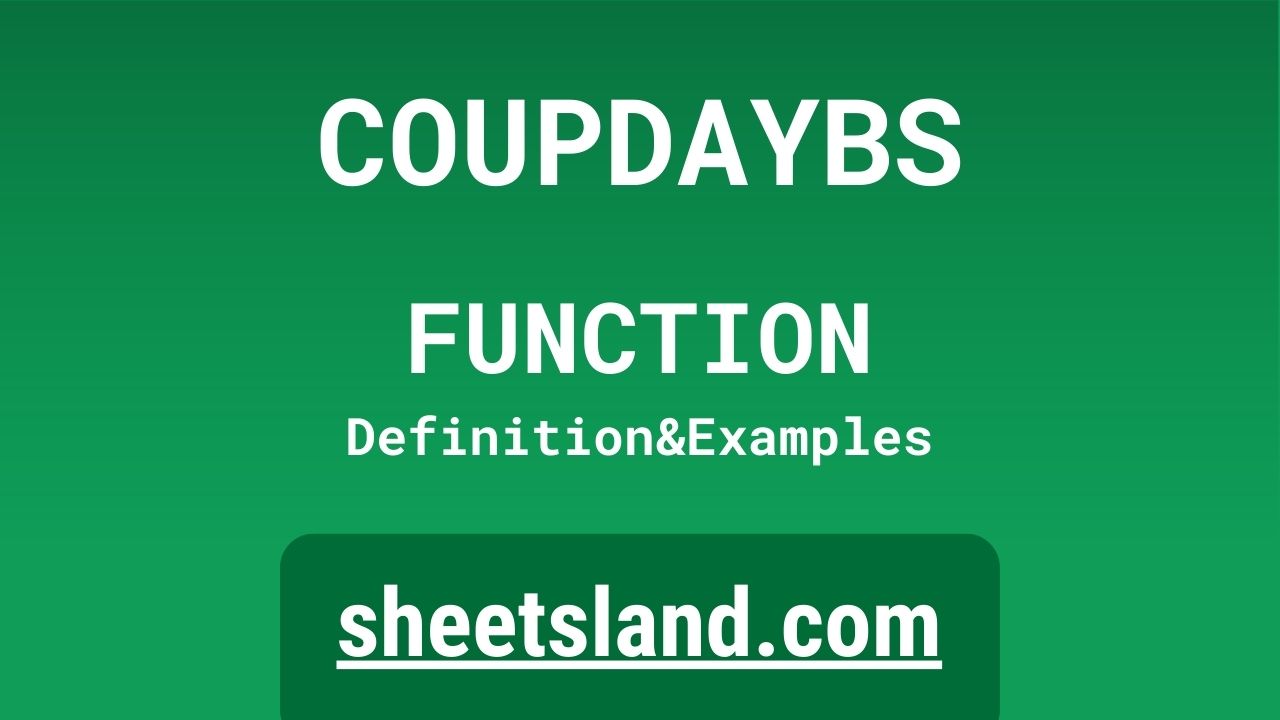COUPDAYBS is a useful function in Google Sheets that allows you to easily calculate the number of days between two dates using a specific day count basis. This function can be especially helpful for those working in finance or accounting, as it allows for quick and accurate calculations of bond interest payments.
To use the COUPDAYBS function, simply enter the start date, end date, frequency of payments, and day count basis into the formula, and Google Sheets will automatically calculate the number of days between the two dates using the specified parameters. This function can save you time and effort, especially when working with large data sets or complex calculations. Plus, it’s easy to use and understand, making it a valuable tool for anyone working with dates in Google Sheets.
Table of Contents
Definition of COUPDAYBS Function
COUPDAYBS is a function in Google Sheets that calculates the number of days between two dates using a specific day count basis. This function takes four arguments: the start date, the end date, the frequency of payments, and the day count basis. It then uses these arguments to calculate the number of days between the two dates using the specified parameters, and returns the result as a numerical value. This function can be useful for those working in finance or accounting, as it allows for quick and accurate calculations of bond interest payments.
Syntax of COUPDAYBS Function
The syntax of the COUPDAYBS function in Google Sheets is:
=COUPDAYBS(settlement, maturity, frequency [, basis])
This function takes the following arguments:
- settlement: The date of the settlement. This is the date when the bond is bought or sold.
- maturity: The date of maturity for the bond. This is the date when the bond will be paid off.
- frequency: The number of coupon payments per year. For example, if a bond has semiannual coupons, the frequency is 2.
- basis: (Optional) The type of day count basis to use. The default value is 0 (US 30/360 day count basis). Other possible values are 1 (actual days in a month) or 3 (actual days in a year).
The COUPDAYBS function returns the number of days between the settlement date and the next coupon payment date. If the settlement date is after the last coupon payment date, the function returns the number of days between the settlement date and the maturity date.
Examples of COUPDAYBS Function
Here are three examples of how to use the COUPDAYBS function in Google Sheets:
- To calculate the number of days between the settlement date (in cell A1) and the next coupon payment date for a bond with semiannual coupons, you could use the following formula:
=COUPDAYBS(A1, "2022-12-01", 2)
This formula assumes that the maturity date of the bond is December 1, 2022, and the frequency of the coupons is 2 (semiannual).
- To calculate the number of days between the settlement date (in cell A1) and the next coupon payment date for a bond with quarterly coupons, using the actual days in a month as the day count basis, you could use the following formula:
=COUPDAYBS(A1, "2022-12-01", 4, 1)
This formula assumes that the maturity date of the bond is December 1, 2022, the frequency of the coupons is 4 (quarterly), and the day count basis is 1 (actual days in a month).
- To calculate the number of days between the settlement date (in cell A1) and the maturity date for a bond with annual coupons, using the actual days in a year as the day count basis, you could use the following formula:
=COUPDAYBS(A1, "2022-12-01", 1, 3)
This formula assumes that the maturity date of the bond is December 1, 2022, the frequency of the coupons is 1 (annual), and the day count basis is 3 (actual days in a year).
Use Case of COUPDAYBS Function
Here are some real-life examples of using the COUPDAYBS function in Google Sheets:
- A bond trader wants to calculate the number of days between the settlement date of a bond and the next coupon payment date. She can use the COUPDAYBS function to do this. For example, if the settlement date is January 1, 2022, and the bond has semiannual coupons, the trader could use the following formula:
=COUPDAYBS("2022-01-01", "2022-12-01", 2)This formula would return the number of days between the settlement date (January 1, 2022) and the next coupon payment date (June 1, 2022).
- A financial analyst wants to calculate the number of days between the settlement date of a bond and the maturity date. She can use the COUPDAYBS function to do this. For example, if the settlement date is December 1, 2022, and the maturity date is December 1, 2024, the analyst could use the following formula:
=COUPDAYBS("2022-12-01", "2024-12-01", 2)This formula would return the number of days between the settlement date (December 1, 2022) and the maturity date (December 1, 2024).
An investor wants to compare the terms of two different bonds. She can use the COUPDAYBS function to calculate the number of days between the settlement date and the next coupon payment date for each bond. For example, if the settlement date is January 1, 2022, and the first bond has quarterly coupons and the second bond has annual coupons, the investor could use the following formulas:
For the first bond:=COUPDAYBS("2022-01-01", "2022-12-01", 4)For the second bond:
=COUPDAYBS("2022-01-01", "2022-12-01", 1)
These formulas would return the number of days between the settlement date (January 1, 2022) and the next coupon payment date for each bond. The investor could then compare these values to see which bond has a shorter time to the next coupon payment.
Limitations of COUPDAYBS Function
- One limitation of the COUPDAYBS function in Google Sheets is that it can only be used to calculate the number of days between the settlement date and the next coupon payment date, or between the settlement date and the maturity date if the settlement date is after the last coupon payment date. It cannot be used to calculate the number of days between two arbitrary dates, or to calculate the number of days between two coupon payment dates.
- Another limitation of the COUPDAYBS function is that it can only be used with bonds that have regular coupon payments. It cannot be used with bonds that have irregular or variable coupon payments.
- Additionally, the COUPDAYBS function only supports three day count basis methods (US 30/360, actual days in a month, and actual days in a year). It does not support other day count basis methods that may be used in some countries or industries.
- Finally, the COUPDAYBS function only works in Google Sheets, and cannot be used in other spreadsheet programs or other types of software.
Commonly Used Functions Along With COUPDAYBS
There are several commonly used functions that are often used along with the COUPDAYBS function in Google Sheets. Some examples include:
- The DATE function, which can be used to create a date value from individual year, month, and day values. This is often used to specify the settlement and maturity dates for the COUPDAYBS function.
- The IF function, which can be used to perform conditional calculations. This is often used in combination with the COUPDAYBS function to handle cases where the settlement date is after the last coupon payment date.
- The RATE function, which can be used to calculate the interest rate of a loan or investment. This is often used in combination with the COUPDAYBS function to calculate the yield to maturity of a bond.
- The PV function, which can be used to calculate the present value of a loan or investment. This is often used in combination with the COUPDAYBS function to calculate the present value of a bond.
- The FV function, which can be used to calculate the future value of a loan or investment. This is often used in combination with the COUPDAYBS function to calculate the future value of a bond.
Summary
The COUPDAYBS function is a useful tool for working with bond data in Google Sheets. It allows you to calculate the number of days between the settlement date and the next coupon payment date for a bond, or between the settlement date and the maturity date if the settlement date is after the last coupon payment date. This information can be used to evaluate the terms of a bond and compare it to other bonds.
To use the COUPDAYBS function, you will need to know the settlement date, maturity date, and coupon frequency of the bond. You can also specify the day count basis to use, with the default value being US 30/360. The function returns the number of days between the specified dates.
Overall, the COUPDAYBS function is a valuable tool for anyone working with bond data in Google Sheets. If you are interested in learning more about this function, we encourage you to try using it in your own Google Sheets documents.
Video: COUPDAYBS Function
In this video, you will see how to use COUPDAYBS function. Be sure to watch the video to understand the usage of COUPDAYBS formula.