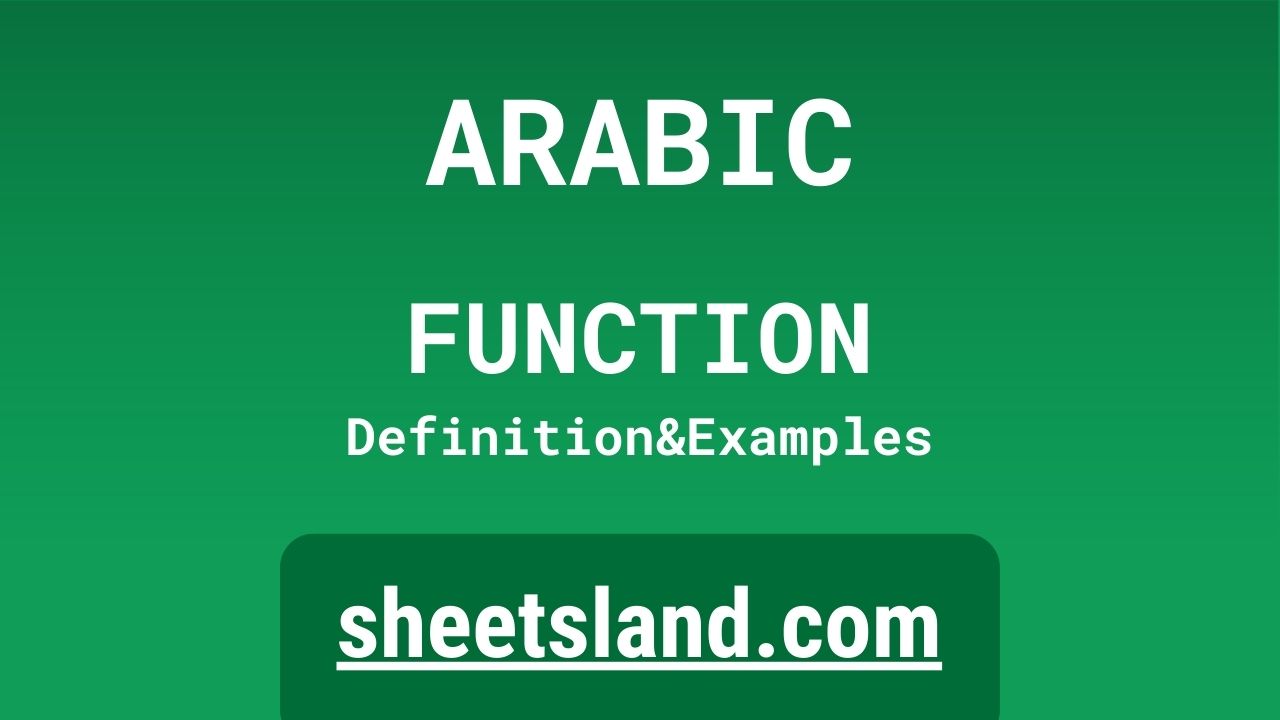The ARABIC formula in Google Sheets is a useful tool that allows you to convert a Roman numeral to a regular number. This formula is often used when working with data that includes Roman numerals, such as dates, page numbers, or lists of items, and you need to perform calculations or analysis on that data.
For example, you could use the ARABIC formula to convert the Roman numeral “XIV” to the regular number 14. This can be very helpful if you need to perform mathematical operations on a number that is represented as a Roman numeral, or if you need to sort data based on the numerical value of a Roman numeral.
Table of Contents
Definition of ARABIC Function
The ARABIC function in Google Sheets is a mathematical function that allows you to convert a Roman numeral to a regular number. This function is often used when working with data that includes Roman numerals, such as dates, page numbers, or lists of items, and you need to perform calculations or analysis on that data.
To use the ARABIC function in Google Sheets, you simply enter the Roman numeral that you want to convert as the argument of the ARABIC function. The ARABIC function will then convert the Roman numeral to a regular number and return the result.
Syntax of ARABIC Function
The syntax of the ARABIC function in Google Sheets is as follows:
=ARABIC(Roman_numeral)
The ARABIC function takes a single argument, which is the Roman numeral that you want to convert to a regular number. This argument must be a string of Roman numerals that follows the standard rules for representing numbers using Roman numerals.
When using the ARABIC function, you must enter the Roman numeral that you want to convert as the argument of the ARABIC function. The ARABIC function will then convert the Roman numeral to a regular number and return the result.
For example, if you want to convert the Roman numeral “XIV” to the regular number 14, you would use the following formula:
=ARABIC("XIV")In this example, the ARABIC function would return the value 14 as the result.
Overall, the syntax of the ARABIC function in Google Sheets is straightforward and easy to use. By entering the Roman numeral that you want to convert as the argument of the ARABIC function, you can quickly and easily convert Roman numerals to regular numbers in your Google Sheets spreadsheet.
Examples of ARABIC Function
The ARABIC function in Google Sheets is a useful tool that allows you to convert Roman numerals to regular numbers and perform calculations on them. Here are three examples of how you could use the ARABIC function in Google Sheets:
- To convert the Roman numeral “XIV” to the regular number 14, you could use the following formula:
=ARABIC("XIV")In this example, the ARABIC function would return the value 14 as the result.
- To convert the Roman numeral “XXIII” to the regular number 23, you could use the following formula:
=ARABIC("XXIII")In this example, the ARABIC function would return the value 23 as the result.
- To convert the Roman numeral “MCMXCIX” to the regular number 1999, you could use the following formula:
=ARABIC("MCMXCIX")In this example, the ARABIC function would return the value 1999 as the result.
Overall, these examples demonstrate how the ARABIC function in Google Sheets can be used to convert Roman numerals to regular numbers and perform calculations on them.
Use Case of ARABIC Function
The ARABIC function in Google Sheets can be useful in a variety of real-life situations where you need to convert Roman numerals to regular numbers and perform calculations on them. Here are a few examples of how you could use the ARABIC function in Google Sheets in real life:
- As a teacher, you could use the ARABIC function to convert the Roman numerals that are used to label the chapters in a textbook to regular numbers. This would allow you to easily reference and navigate to specific chapters in the textbook, and to perform calculations on the chapter numbers (for example, to find the average chapter length).
- As a historian, you could use the ARABIC function to convert the Roman numerals that are used to label the historical periods that you are studying to regular numbers. This would allow you to easily reference and compare different historical periods, and to perform calculations on the time periods (for example, to find the average length of a historical period).
- As a librarian, you could use the ARABIC function to convert the Roman numerals that are used to label the pages of a book to regular numbers. This would allow you to easily reference and navigate to specific pages in the book, and to perform calculations on the page numbers (for example, to find the average number of pages per chapter).
In each of these examples, the ARABIC function can provide valuable information and help you make more informed decisions based on the data in your spreadsheet.
Limitations of ARABIC Function
The ARABIC function in Google Sheets is a useful tool that allows you to convert Roman numerals to regular numbers and perform calculations on them, but it does have some limitations.
- One limitation of the ARABIC function is that it can only convert Roman numerals that follow the standard rules for representing numbers using Roman numerals. This means that you cannot use the ARABIC function to convert Roman numerals that are written in a non-standard format or that include invalid characters.
- Another limitation of the ARABIC function is that it can only convert Roman numerals to regular numbers. This means that you cannot use the ARABIC function to convert regular numbers to Roman numerals.
- Additionally, the ARABIC function can only convert a single Roman numeral at a time. If you have a range of cells that contains multiple Roman numerals, you will need to use a different function or approach to convert all of the Roman numerals in the range to regular numbers.
Overall, while the ARABIC function is a useful tool for converting Roman numerals to regular numbers in Google Sheets, it is important to be aware of its limitations and to use it carefully in order to obtain accurate results.
Commonly Used Functions Along With ARABIC
There are many functions that are commonly used along with the ARABIC function in Google Sheets. Some of the most common functions that are used with ARABIC are:
- The IF function, which is used to perform different actions based on a specified condition. This function can be used in conjunction with the ARABIC function to perform actions only if the Roman numeral that is being converted by the ARABIC function is valid.
- The SUM function, which is used to sum the values in a range of cells. This function can be used in conjunction with the ARABIC function to sum the regular numbers that are generated by the ARABIC function.
- The AVERAGE function, which is used to calculate the average of the values in a range of cells. This function can be used in conjunction with the ARABIC function to calculate the average of the regular numbers that are generated by the ARABIC function.
- The MAX function, which is used to find the maximum value in a range of cells. This function can be used in conjunction with the ARABIC function to find the maximum regular number that is generated by the ARABIC function.
Overall, these commonly used functions can be very useful when working with the ARABIC function in Google Sheets, as they can provide additional information and context for your conversions from Roman numerals to regular numbers.
Summary
The ARABIC function in Google Sheets is a powerful tool that allows you to convert Roman numerals to regular numbers and perform calculations on them. This function is often used when working with data that includes Roman numerals, such as dates, page numbers, or lists of items, and you need to perform calculations or analysis on that data.
One of the key advantages of the ARABIC function is that it allows you to quickly and easily convert Roman numerals to regular numbers. This can be very helpful when working with data that includes Roman numerals, as it allows you to perform calculations and analysis on that data using the regular number format.
Additionally, the ARABIC function can be used in combination with other commonly used functions in Google Sheets, such as IF and SUM, to provide additional information and context for your conversions from Roman numerals to regular numbers.
Overall, the ARABIC function is a valuable tool for anyone looking to convert Roman numerals to regular numbers and perform calculations on them in Google Sheets. We encourage you to try using the ARABIC function in your own Google Sheets to see how it can help you with your data analysis and calculation.
Video: ARABIC Function
In this video, you will see how to use ARABIC function. Be sure to watch the video to understand the usage of ARABIC formula.