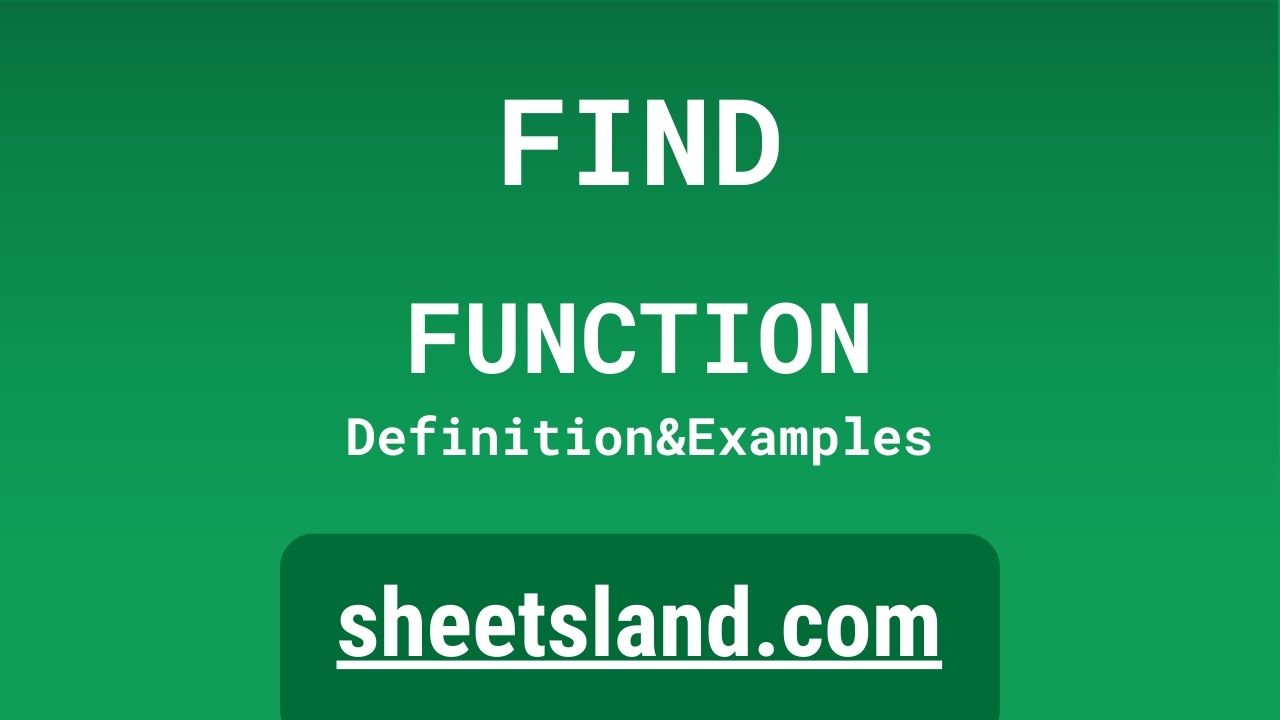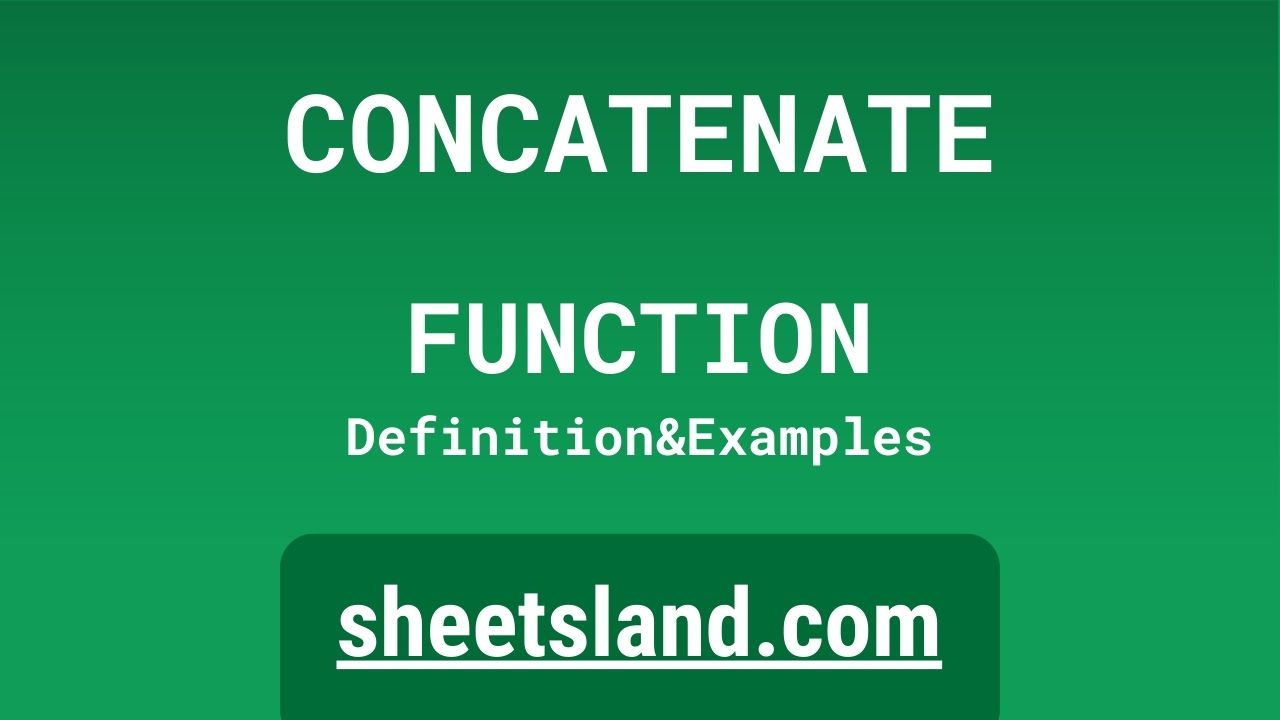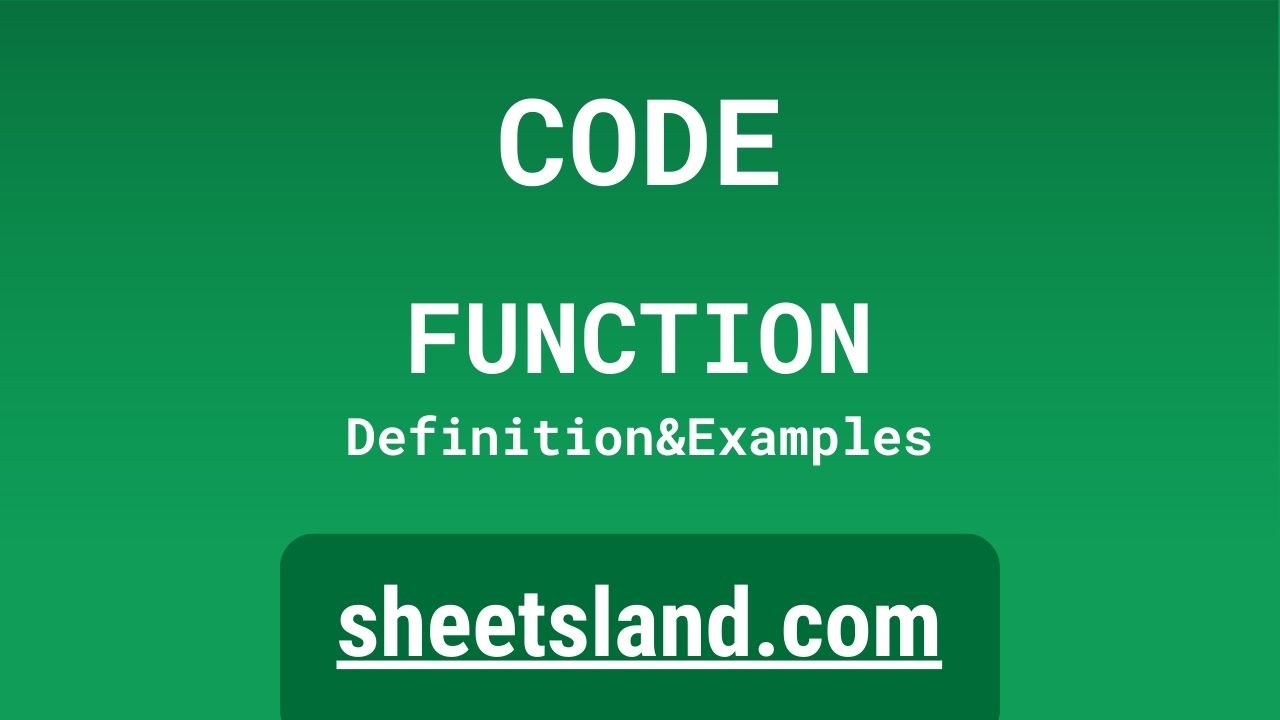FIXED Function
Whether you’re a beginner or an experienced user, FIXED function can come in handy for formatting numbers and ensuring that they appear as you want them to in your spreadsheet. The FIXED function allows you to specify the number of decimal places that you want a number to be rounded to, as well as whether … Read more