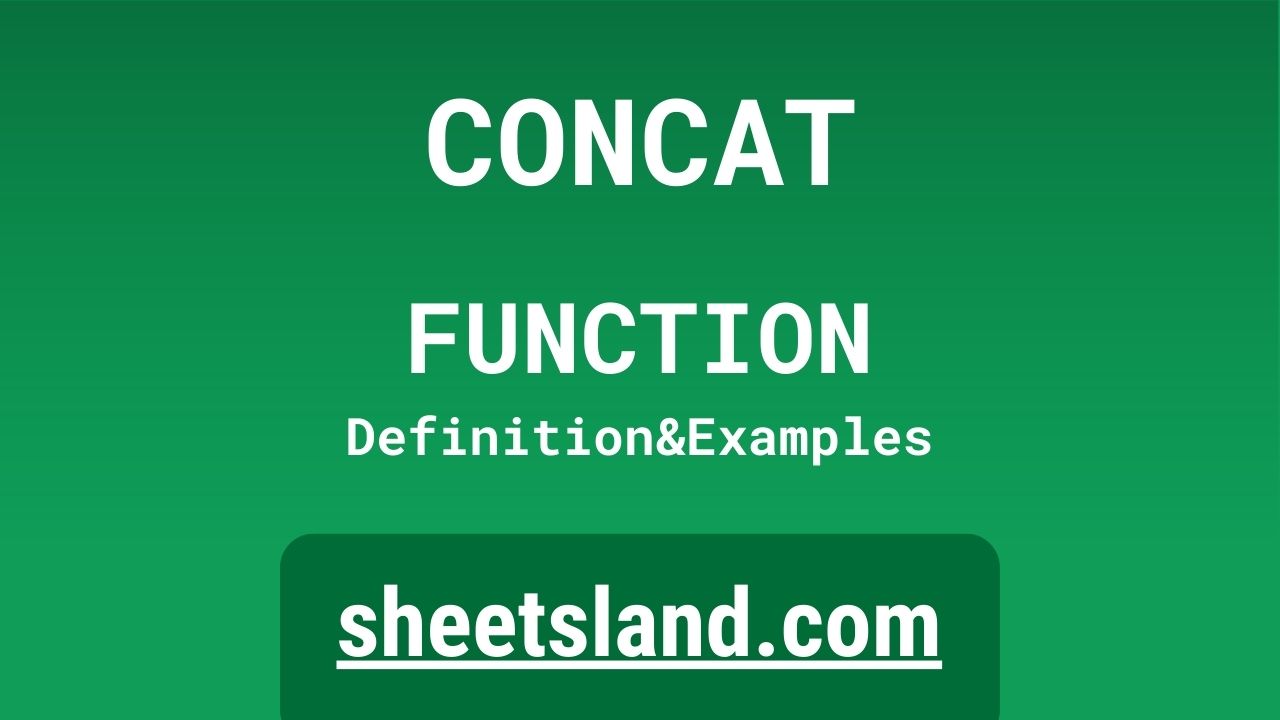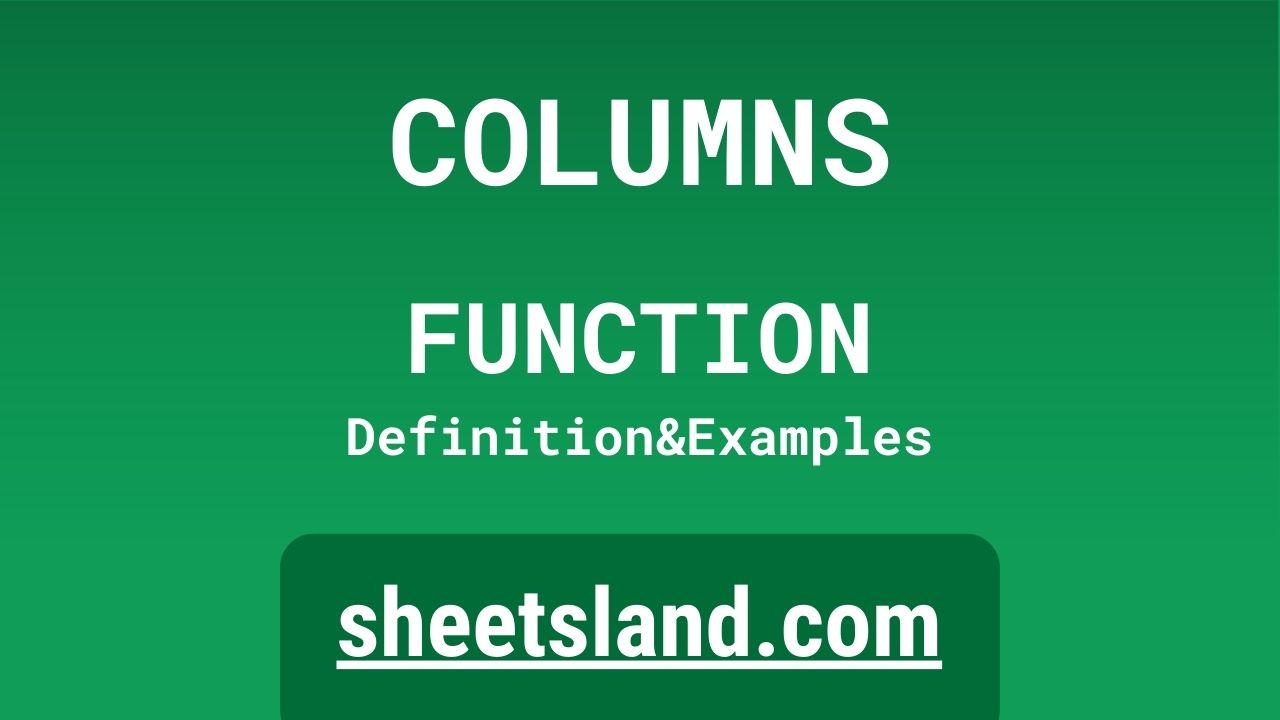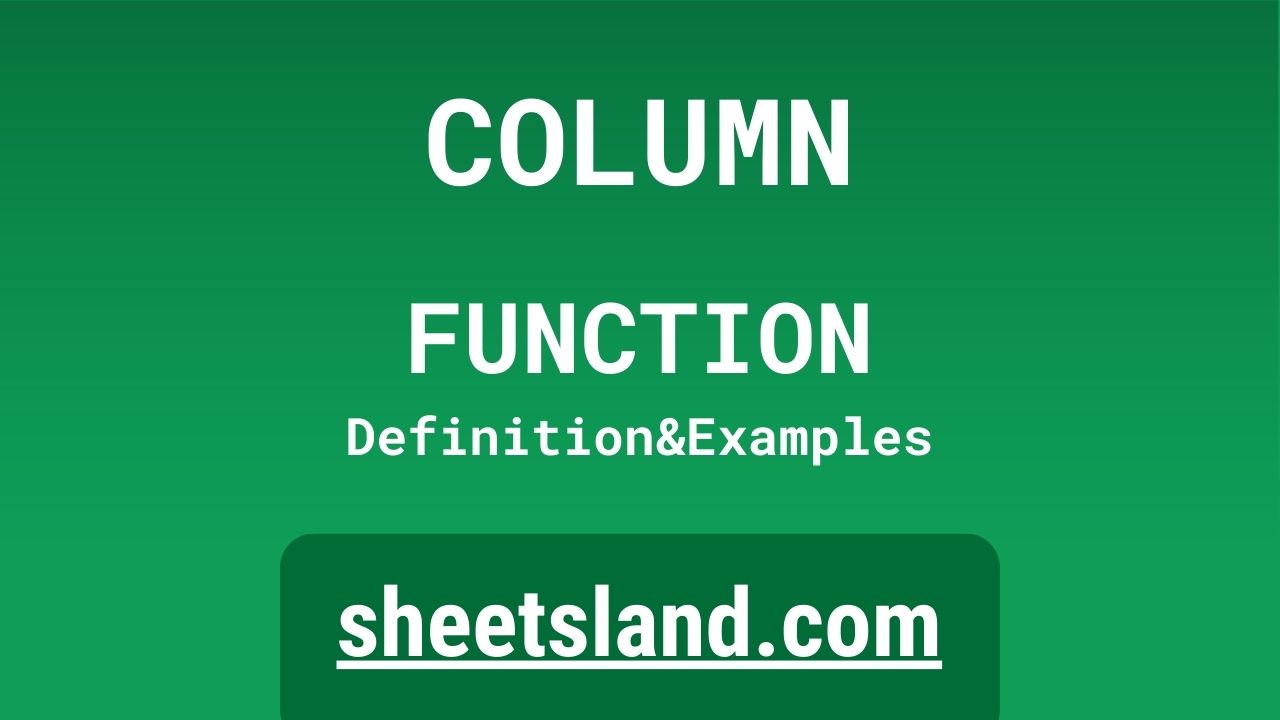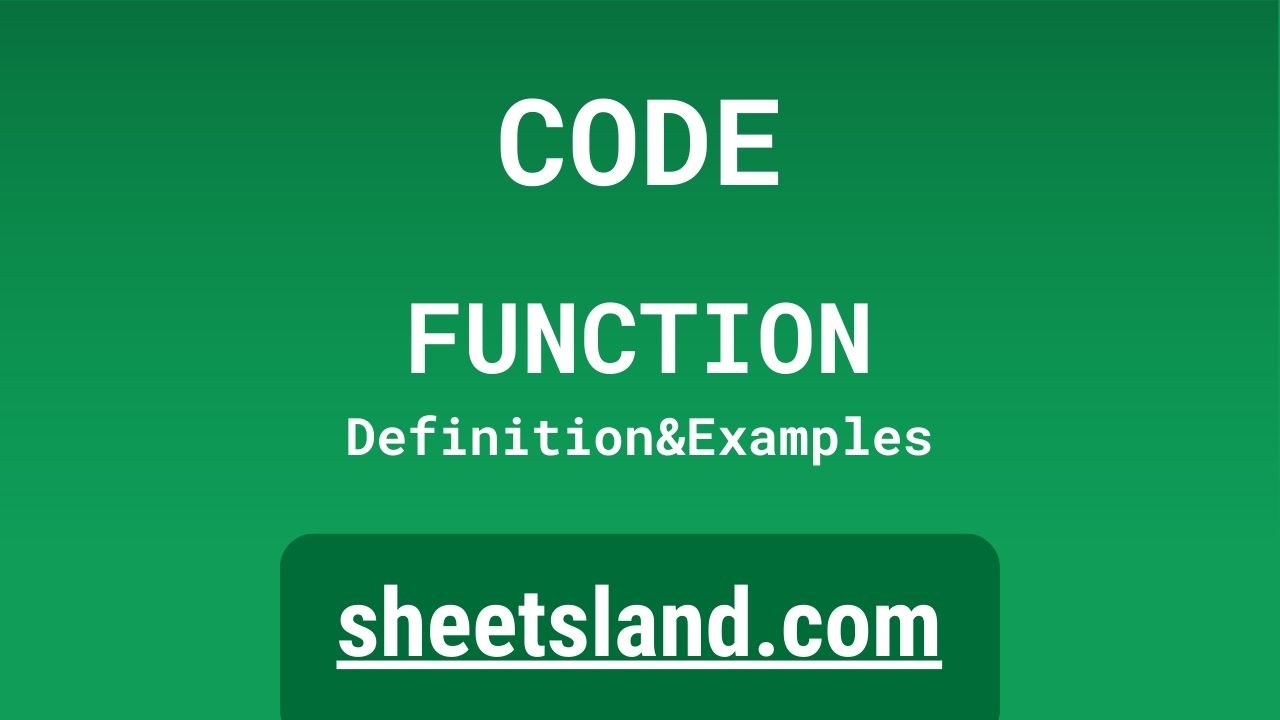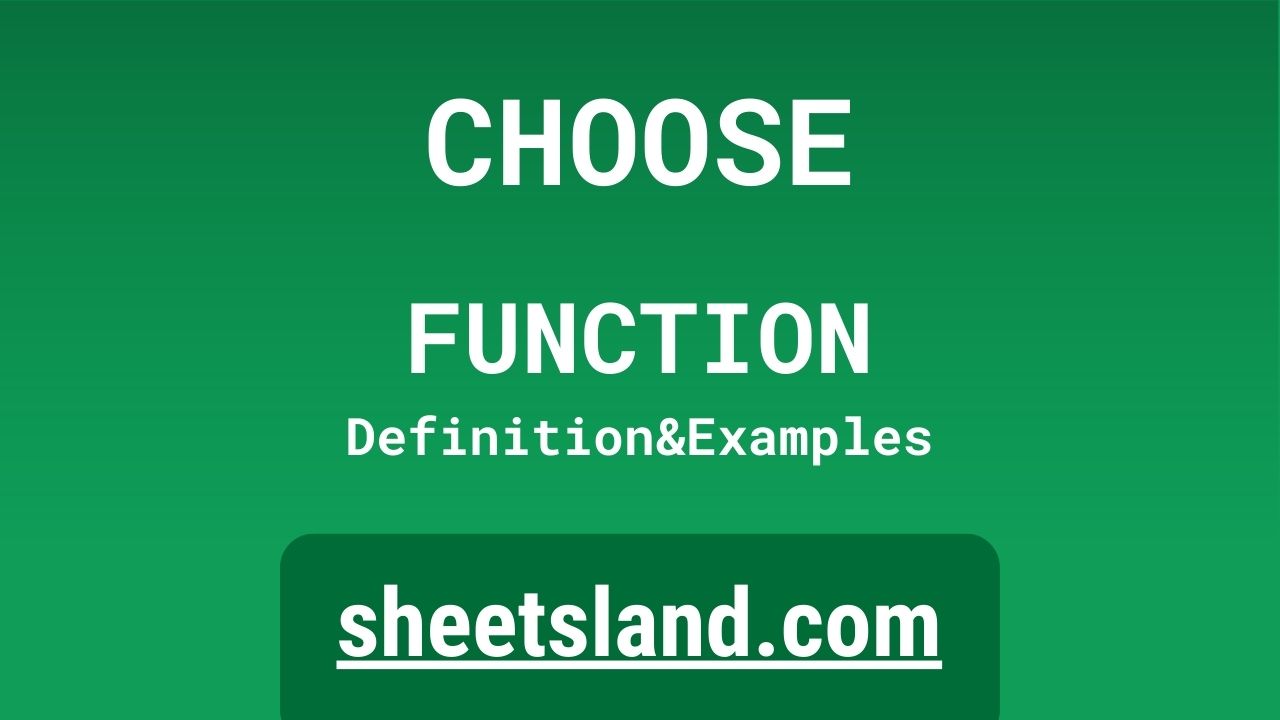CONCAT Function
The CONCAT formula in Google Sheets is a great tool for combining the values of multiple cells into one cell. This can be useful for creating a single cell that contains important information from multiple sources, such as a customer’s full name or a product’s complete description. To use the CONCAT formula, simply type “=CONCAT” … Read more