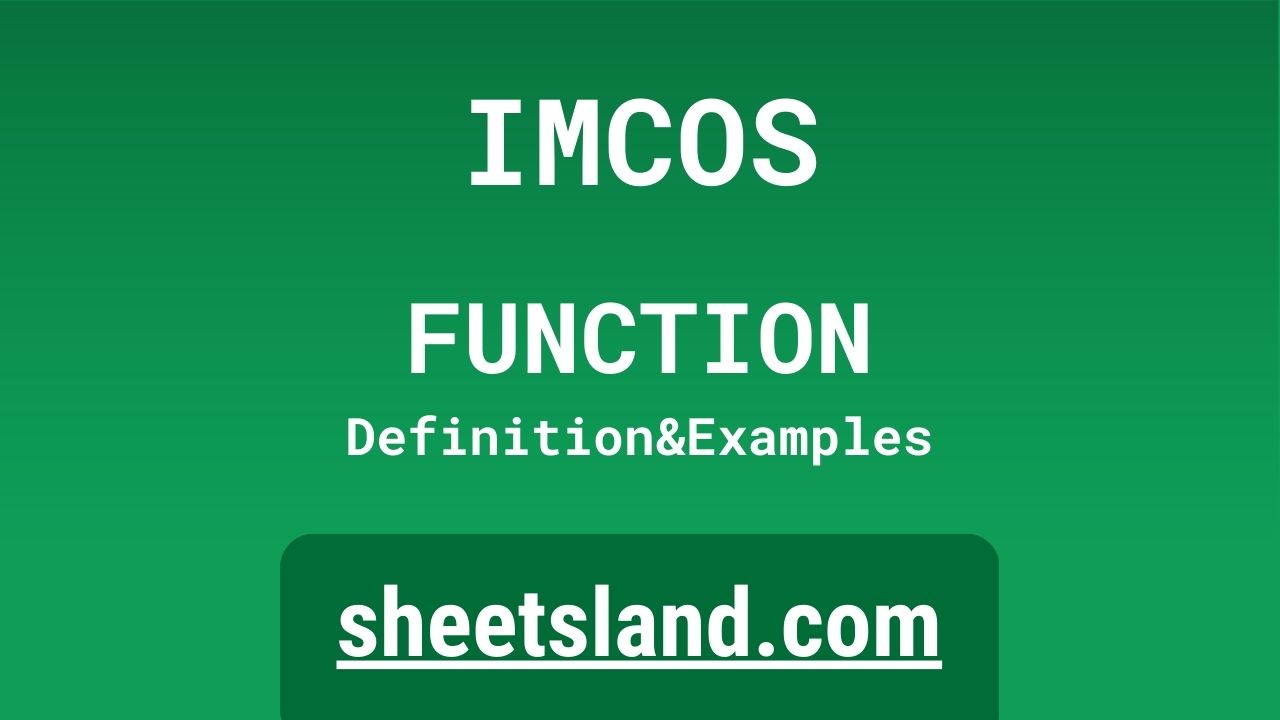If you’re familiar with using spreadsheets and have some basic knowledge of trigonometry, then this post is for you.
The IMCOS function is a useful tool for those who need to perform trigonometric calculations in their spreadsheets. It allows you to find the cosine of a complex number, which is a combination of a real and imaginary number. This can be especially helpful for those working with data that involves circular or oscillating patterns, as the cosine function is often used to describe such patterns. In this post, we’ll take a closer look at how the IMCOS function works and how you can use it in your own spreadsheet projects.
Table of Contents
Definition of IMCOS Function
The IMCOS function in Google Sheets returns the cosine of a given angle in radians. It takes a single argument, which is the angle in radians that you want to find the cosine of. The function returns a numerical value between -1 and 1, representing the cosine of the input angle. The cosine of an angle is defined as the ratio of the side adjacent to the angle in a right triangle to the hypotenuse of the triangle. It is often used in trigonometry and geometry to calculate distances and angles in two-dimensional space. To use the IMCOS function in Google Sheets, simply enter the function into a cell, followed by the angle in radians that you want to find the cosine of, enclosed in parentheses. For example, to find the cosine of 90 degrees, you would enter “=IMCOS(90)” into a cell.
Syntax of IMCOS Function
The syntax of the IMCOS function in Google Sheets is as follows:
=IMCOS(angle)
The angle argument is the angle in radians for which you want to find the cosine. This argument is required, and must be enclosed in parentheses.
Here is an example of how the IMCOS function might be used in a Google Sheets formula:
=IMCOS(B2)
This formula would find the cosine of the angle in radians contained in cell B2.
Keep in mind that the IMCOS function is a part of the Math category of functions in Google Sheets, and as such it must be preceded by an equal sign (=) when used in a formula.
Examples of IMCOS Function
Here are three examples of how the IMCOS function can be used in Google Sheets:
- Find the cosine of 30 degrees: To find the cosine of 30 degrees using the IMCOS function, you would enter the following formula into a cell:
=IMCOS(RADIANS(30))
The RADIANS function is used to convert the angle from degrees to radians, which is the unit of measurement that the IMCOS function uses. The result of this formula would be 0.866025, which is the cosine of 30 degrees.
- Find the cosine of 60 degrees: To find the cosine of 60 degrees using the IMCOS function, you would enter the following formula into a cell:
=IMCOS(RADIANS(60))
The result of this formula would be 0.5, which is the cosine of 60 degrees.
- Find the cosine of a value stored in a cell: To find the cosine of a value stored in a cell using the IMCOS function, you would enter a formula like the following:
=IMCOS(A1)
This formula would find the cosine of the value contained in cell A1. If A1 contained the value 45, for example, the result of this formula would be the cosine of 45 degrees, which is 0.70710678.
Remember to use the RADIANS function if the value in the cell is given in degrees, as the IMCOS function requires the angle to be in radians.
Use Case of IMCOS Function
Here are three real-life examples of how the IMCOS function might be used in Google Sheets:
- Calculating the distance between two points on a map:
Imagine you have a map with the coordinates of two points, and you want to find the distance between them. You can use the IMCOS function to help calculate the distance. First, you would use the RADIANS function to convert the latitude and longitude of each point from degrees to radians. Then, you can use the IMCOS function to find the cosine of the difference between the latitudes of the two points, and the COS function to find the cosine of the difference between the longitudes. You can then use these values, along with the EARTH_RADIUS function (which returns the radius of the earth in kilometers) and the ATAN2 function (which returns the arctangent of the given x and y values), to calculate the distance between the two points. - Calculating the angle of a line:
Suppose you have a line on a graph, and you want to find the angle that the line makes with the horizontal axis. You can use the IMCOS function to help calculate the angle. First, you would find the slope of the line using the SLOPE function. Then, you would use the ATAN function to find the angle of the line in radians, using the slope as the argument. Finally, you can use the IMCOS function to find the cosine of the angle, which will be a value between -1 and 1. The sign of the cosine value will indicate whether the angle is in the first or fourth quadrant (positive cosine), or the second or third quadrant (negative cosine). - Calculating the area of a triangle:
The IMCOS function can also be used to help calculate the area of a triangle. If you know the lengths of the sides of a triangle and the size of one of the angles, you can use the IMCOS function to find the cosine of the angle, and then use that value along with the lengths of the sides to find the area of the triangle using the following formula:
Area = (side1 * side2 * IMCOS(angle)) / 2
For example, if you have a triangle with sides of length 3, 4, and 5 and an angle of 90 degrees, you can use the IMCOS function to find the cosine of the angle and then plug that value into the formula above to calculate the area of the triangle.
Limitations of IMCOS Function
There are a few limitations to keep in mind when using the IMCOS function in Google Sheets:
- The IMCOS function only works with angles in radians: The IMCOS function only accepts angles in radians as its input, so if you have an angle given in degrees, you will need to use the RADIANS function to convert it to radians before using it in the IMCOS function.
- The IMCOS function only returns a numerical value: The IMCOS function only returns a numerical value between -1 and 1, representing the cosine of the input angle. It does not return the angle itself or any other information about the angle.
- The IMCOS function can only be used in formulas: The IMCOS function can only be used in formulas within Google Sheets. It cannot be used in cell references or data validation rules.
- The IMCOS function may not always return an exact value: The IMCOS function uses an approximation to calculate the cosine of an angle, and as a result it may not always return an exact value. The degree of accuracy will depend on the size of the angle and the precision of the approximation used.
Commonly Used Functions Along With IMCOS
Here is a list of commonly used functions that may be used along with the IMCOS function in Google Sheets:
- RADIANS: The RADIANS function is used to convert an angle from degrees to radians. It takes a single argument, which is the angle in degrees that you want to convert. For example, to convert 90 degrees to radians, you would use the formula “=RADIANS(90)”.
- COS: The COS function is used to find the cosine of an angle in radians. It takes a single argument, which is the angle in radians that you want to find the cosine of. For example, to find the cosine of 90 degrees, you would use the formula “=COS(RADIANS(90))”.
- SIN: The SIN function is used to find the sine of an angle in radians. It takes a single argument, which is the angle in radians that you want to find the sine of. For example, to find the sine of 45 degrees, you would use the formula “=SIN(RADIANS(45))”.
- TAN: The TAN function is used to find the tangent of an angle in radians. It takes a single argument, which is the angle in radians that you want to find the tangent of. For example, to find the tangent of 60 degrees, you would use the formula “=TAN(RADIANS(60))”.
- ATAN: The ATAN function is used to find the arctangent of a given value. It takes a single argument, which is the value for which you want to find the arctangent. For example, to find the arctangent of 0.5, you would use the formula “=ATAN(0.5)”.
- ATAN2: The ATAN2 function is used to find the arctangent of a given x and y value. It takes two arguments, which are the x and y values for which you want to find the arctangent. For example, to find the arctangent of x=1 and y=1, you would use the formula “=ATAN2(1, 1)”.
- SLOPE: The SLOPE function is used to find the slope of a line given two sets of coordinates. It takes two arguments, which are the coordinates of the two points on the line. For example, to find the slope of a line with points (1,1) and (2,2), you would use the formula “=SLOPE((1,1), (2,2))”.
To use these functions along with the IMCOS function in Google Sheets, you can simply include them in your formulas as needed. For example, to find the cosine of an angle given in degrees, you could use the formula “=IMCOS(RADIANS(A1))”, where A1 contains the angle in degrees. Alternatively, you could use the COS function directly to find the cosine of the angle in radians, like this: “=COS(RADIANS(A1))”.
Summary
The IMCOS function in Google Sheets is a useful tool for finding the cosine of a given angle in radians. It takes a single argument, which is the angle in radians that you want to find the cosine of, and returns a numerical value between -1 and 1 representing the cosine of the input angle. The IMCOS function is a part of the Math category of functions in Google Sheets, and it must be preceded by an equal sign (=) when used in a formula.
To use the IMCOS function, simply enter the function into a cell, followed by the angle in radians that you want to find the cosine of, enclosed in parentheses. For example, to find the cosine of 90 degrees, you would enter “=IMCOS(90)” into a cell. Keep in mind that if the angle is given in degrees, you will need to use the RADIANS function to convert it to radians first.
The IMCOS function can be used in a variety of real-life situations, such as calculating distances on a map, finding the angle of a line, or calculating the area of a triangle. It can also be used in combination with other functions, such as RADIANS, COS, SIN, TAN, ATAN, ATAN2, and SLOPE.
We hope that this information has been helpful, and encourage you to try using the IMCOS function in your own Google Sheets projects. With a little practice, you’ll be a pro at using this powerful function in no time!
Video: IMCOS Function
In this video, you will see how to use IMCOS function. We suggest you to watch the video to understand the usage of IMCOS formula.