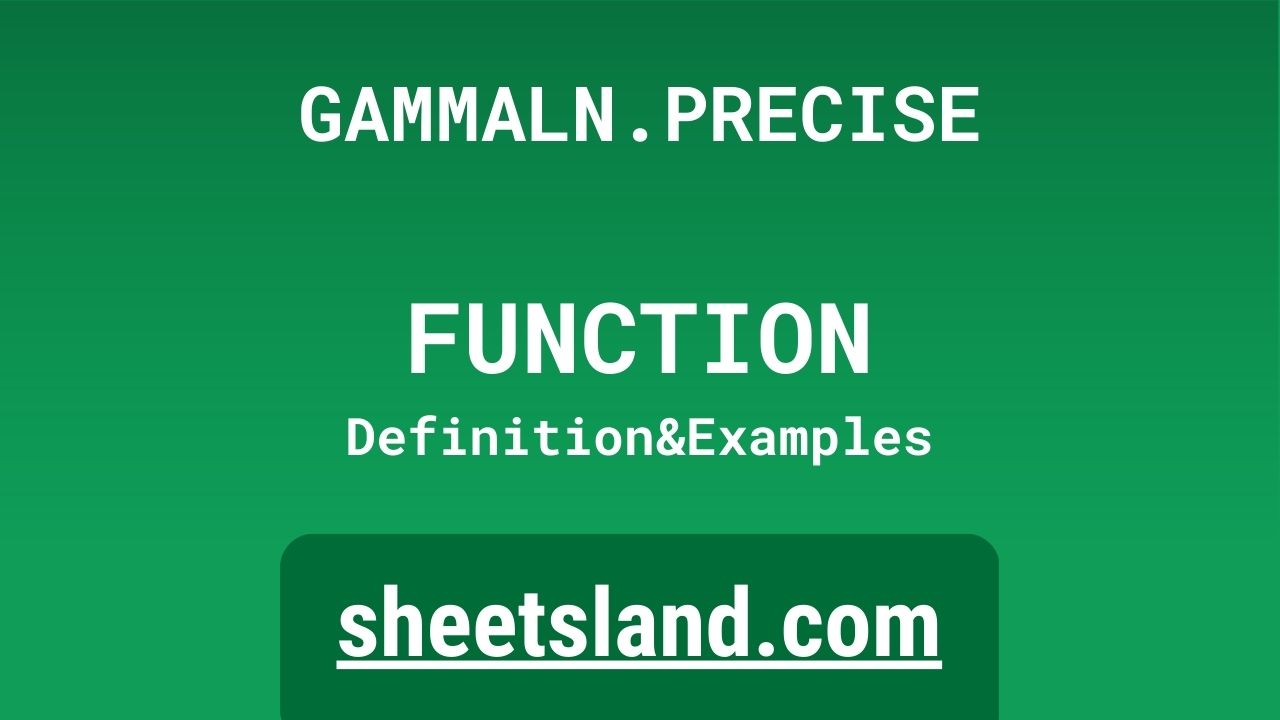Today, we’re going to be talking about the GAMMALN.PRECISE function in Google Sheets. This function is a great tool for anyone working with statistical analysis or scientific research, as it allows you to calculate the natural logarithm of the gamma function for a given value.
So, what exactly is the gamma function? Simply put, it’s a mathematical function that extends the factorial function to complex and real numbers. It’s an important function in mathematics and has a wide range of applications in fields such as probability theory, geometry, and physics. The GAMMALN.PRECISE function makes it easy to calculate the natural logarithm of the gamma function with high precision, making it a valuable tool for anyone working with complex mathematical calculations. Stay tuned for more on how to use this function in your own work!
Table of Contents
Definition of GAMMALN.PRECISE Function
The GAMMALN.PRECISE function in Google Sheets is a built-in function that allows users to calculate the natural logarithm of the gamma function for a given value with high precision. The gamma function is a mathematical function that extends the factorial function to complex and real numbers, and has a wide range of applications in fields such as probability theory, geometry, and physics. The GAMMALN.PRECISE function can be used to calculate the natural logarithm of the gamma function for any positive real number, making it a useful tool for anyone working with complex mathematical calculations. It is important to note that the GAMMALN.PRECISE function returns an error if the input value is not a positive real number.
Syntax of GAMMALN.PRECISE Function
The syntax of the GAMMALN.PRECISE function in Google Sheets is as follows:
=GAMMALN.PRECISE(x)
The syntax consists of one required argument:
- x: This is the value for which you want to calculate the natural logarithm of the gamma function. It must be a positive real number.
Here’s an example of how you might use the GAMMALN.PRECISE function in a Google Sheets formula:
=GAMMALN.PRECISE(2)
This formula would return the natural logarithm of the gamma function for the value 2.
It’s important to note that the GAMMALN.PRECISE function returns an error if the input value is not a positive real number.
Examples of GAMMALN.PRECISE Function
Here are three examples of how you might use the GAMMALN.PRECISE function in Google Sheets:
- Calculating the natural logarithm of the gamma function for a specific value:
=GAMMALN.PRECISE(3)
This formula would return the natural logarithm of the gamma function for the value 3.
- Using the GAMMALN.PRECISE function in a more complex formula:
=SUM(GAMMALN.PRECISE(A1:A5))
This formula would sum the natural logarithms of the gamma function for the values in cells A1 through A5.
- Using the GAMMALN.PRECISE function with a cell reference:
=GAMMALN.PRECISE(B1)
This formula would return the natural logarithm of the gamma function for the value in cell B1.
Use Case of GAMMALN.PRECISE Function
Here are a few real-life examples of how the GAMMALN.PRECISE function might be used in Google Sheets:
- Statistical analysis: The gamma function is often used in statistical analysis to calculate probability density functions. For example, a researcher might use the GAMMALN.PRECISE function to calculate the natural logarithm of the gamma function for a set of data points in order to fit a gamma distribution to the data.
- Scientific research: The gamma function has a wide range of applications in scientific research, such as in quantum mechanics and thermodynamics. Researchers might use the GAMMALN.PRECISE function to calculate the natural logarithm of the gamma function in order to solve complex equations or make predictions based on their data.
- Financial modeling: The gamma function is also used in financial modeling to calculate options prices and other financial derivatives. A financial analyst might use the GAMMALN.PRECISE function to calculate the natural logarithm of the gamma function in order to model the behavior of financial markets or make investment decisions.
These are just a few examples of how the GAMMALN.PRECISE function might be used in real-life situations. I hope this gives you a better idea of the function’s potential applications!
Limitations of GAMMALN.PRECISE Function
The GAMMALN.PRECISE function in Google Sheets has the following limitations:
- Input value must be a positive real number: The GAMMALN.PRECISE function will return an error if the input value is not a positive real number. This means that it cannot be used to calculate the natural logarithm of the gamma function for negative or complex values.
- Limited precision: While the GAMMALN.PRECISE function is designed to provide high precision, it is still limited by the capabilities of the computer on which it is being used. This means that the function may not be able to provide the highest level of precision possible for very large or very small values.
- Not suitable for all types of calculations: The gamma function is a complex mathematical function with a wide range of applications, but it may not be suitable for all types of calculations. In some cases, other functions or methods may be more appropriate for the task at hand.
It’s important to keep these limitations in mind when using the GAMMALN.PRECISE function in Google Sheets. Understanding the capabilities and limitations of the function can help you use it effectively and avoid errors or unintended results.
Commonly Used Functions Along With GAMMALN.PRECISE
Here are a few commonly used functions that may be used along with the GAMMALN.PRECISE function in Google Sheets:
- SUM: The SUM function calculates the sum of a range of values. You can use it in combination with the GAMMALN.PRECISE function to sum the natural logarithms of the gamma function for a set of values. For example:
=SUM(GAMMALN.PRECISE(A1:A5))
This formula would sum the natural logarithms of the gamma function for the values in cells A1 through A5.
- AVERAGE: The AVERAGE function calculates the average of a range of values. You can use it in combination with the GAMMALN.PRECISE function to calculate the average of the natural logarithms of the gamma function for a set of values. For example:
=AVERAGE(GAMMALN.PRECISE(A1:A5))
This formula would calculate the average of the natural logarithms of the gamma function for the values in cells A1 through A5.
- MAX: The MAX function returns the maximum value in a range of values. You can use it in combination with the GAMMALN.PRECISE function to find the maximum natural logarithm of the gamma function for a set of values. For example:
=MAX(GAMMALN.PRECISE(A1:A5))
This formula would return the maximum natural logarithm of the gamma function for the values in cells A1 through A5.
- MIN: The MIN function returns the minimum value in a range of values. You can use it in combination with the GAMMALN.PRECISE function to find the minimum natural logarithm of the gamma function for a set of values. For example:
=MIN(GAMMALN.PRECISE(A1:A5))
This formula would return the minimum natural logarithm of the gamma function for the values in cells A1 through A5.
Summary
In summary, the GAMMALN.PRECISE function in Google Sheets is a useful tool for calculating the natural logarithm of the gamma function with high precision. The gamma function is a complex mathematical function that extends the factorial function to complex and real numbers, and has a wide range of applications in fields such as probability theory, geometry, and physics. The GAMMALN.PRECISE function can be used to calculate the natural logarithm of the gamma function for any positive real number, making it a valuable tool for anyone working with complex mathematical calculations.
If you’re interested in trying out the GAMMALN.PRECISE function for yourself, simply enter the formula =GAMMALN.PRECISE(x) into a Google Sheets cell, replacing “x” with the value for which you want to calculate the natural logarithm of the gamma function. Keep in mind that the function will return an error if the input value is not a positive real number.
We hope this overview of the GAMMALN.PRECISE function has been helpful, and encourage you to give it a try in your own Google Sheets work. Happy calculating!
Video: GAMMALN.PRECISE Function
In this video, you will see how to use GAMMALN.PRECISE function. We suggest you to watch the video to understand the usage of GAMMALN.PRECISE formula.