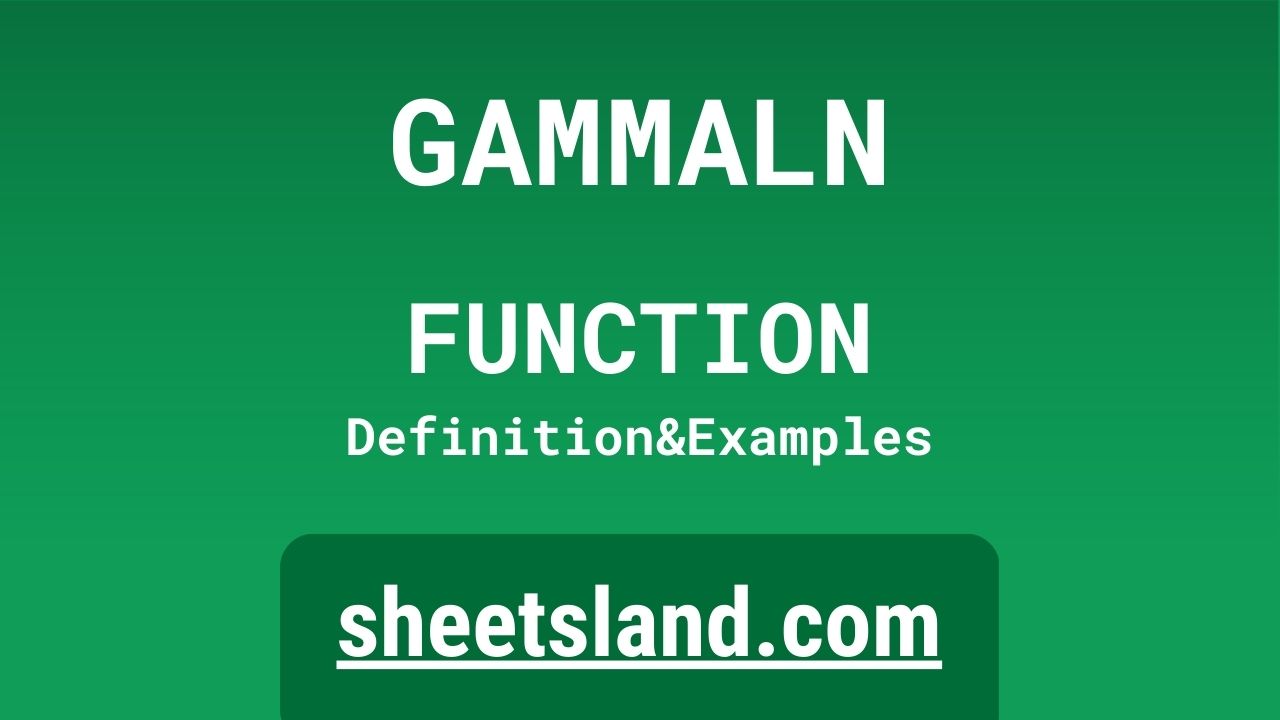If you’re working with data in Google Sheets, chances are you’ve come across this handy little function. But what exactly does it do and how can you use it in your spreadsheet?
The GAMMALN function calculates the natural logarithm of the gamma function for a given value. In other words, it helps you find the logarithm of the factorial of a given number. This may not sound like something you need in your everyday life, but it can be useful in a variety of applications, such as statistical analysis and probability calculations. In this post, we’ll dive deeper into the GAMMALN function and show you how to use it in your own Google Sheets.
Table of Contents
Definition of GAMMALN Function
The GAMMALN function in Google Sheets is a built-in function that calculates the natural logarithm of the gamma function for a given value. The gamma function is a mathematical function that extends the factorial function to complex and real numbers. It is defined as the integral of x to infinity of t^(x-1)e^(-t) dt. The GAMMALN function returns the natural logarithm of the gamma function, which is the logarithm to base e of the gamma function. This function can be useful in statistical analysis and probability calculations, as it allows you to find the logarithm of the factorial of a given number.
Syntax of GAMMALN Function
The syntax for the GAMMALN function in Google Sheets is as follows:
=GAMMALN(number)
The “number” argument is the value for which you want to calculate the natural logarithm of the gamma function. This argument is required and must be a positive number.
Here’s an example of how you can use the GAMMALN function in a formula:
=GAMMALN(5)
This formula would return the natural logarithm of the gamma function for the value 5.
You can also use the GAMMALN function in combination with other functions in Google Sheets. For example, you could use the EXP function to calculate the value of the gamma function itself, rather than just the natural logarithm:
=EXP(GAMMALN(5))
This formula would return the value of the gamma function for the value 5.
Examples of GAMMALN Function
Here are three examples of how you can use the GAMMALN function in Google Sheets:
- Calculating the natural logarithm of the gamma function for a given value:
=GAMMALN(5)
This formula would return the natural logarithm of the gamma function for the value 5.
- Using the GAMMALN function in combination with other functions:
=EXP(GAMMALN(5))
This formula would use the EXP function to calculate the value of the gamma function itself, rather than just the natural logarithm.
- Using the GAMMALN function in a statistical analysis:
Suppose you have a list of values in a range of cells, and you want to calculate the mean and standard deviation of those values. You can use the GAMMALN function in combination with the SUM, AVERAGE, and STDEV functions to do this:=AVERAGE(range) =STDEV(range) =SUM(GAMMALN(range))
These formulas would calculate the mean, standard deviation, and sum of the natural logarithms of the gamma function for the values in the given range.
Use Case of GAMMALN Function
Here are a few examples of how you might use the GAMMALN function in real life with Google Sheets:
- Statistical analysis: You can use the GAMMALN function in combination with other statistical functions, such as AVERAGE and STDEV, to perform statistical analysis on your data. For example, you might use it to calculate the mean, standard deviation, and sum of the natural logarithms of the gamma function for a range of values.
- Probability calculations: The GAMMALN function can be useful in probability calculations, as it allows you to find the logarithm of the factorial of a given number. This can be helpful when you’re working with large numbers, as it allows you to avoid using long, complex formulas that can be difficult to work with.
- Data visualization: You can use the GAMMALN function in combination with other charting functions in Google Sheets to create visual representations of your data. For example, you might use it to create a scatter plot of the natural logarithms of the gamma function for a range of values, which can be helpful for identifying patterns and trends in your data.
Limitations of GAMMALN Function
There are a few limitations to keep in mind when using the GAMMALN function in Google Sheets:
- The “number” argument must be a positive number: The GAMMALN function only works with positive numbers. If you try to use it with a negative number or a value of zero, it will return an error.
- The function may return an error if the number is too large: The GAMMALN function can handle very large numbers, but it may return an error if the number is too large. This is because the gamma function is only defined for certain values, and the GAMMALN function calculates the natural logarithm of the gamma function.
- The function may not always return a precise result: The GAMMALN function uses an approximate algorithm to calculate the natural logarithm of the gamma function, so the result may not always be completely accurate. This can be especially true for large numbers.
- The function may not be available in all versions of Google Sheets: The GAMMALN function is a built-in function in Google Sheets, but it may not be available in all versions of the software. If you don’t see the GAMMALN function listed in your version of Google Sheets, it may not be supported.
Commonly Used Functions Along With GAMMALN
Here is a list of commonly used functions that can be used along with the GAMMALN function in Google Sheets, along with a brief explanation of how they can be used:
- SUM: The SUM function adds up the values in a range of cells. You can use it to calculate the sum of the natural logarithms of the gamma function for a range of values by using the GAMMALN function in combination with SUM. For example:
=SUM(GAMMALN(range))
- AVERAGE: The AVERAGE function calculates the average of the values in a range of cells. You can use it to calculate the mean of the natural logarithms of the gamma function for a range of values by using the GAMMALN function in combination with AVERAGE. For example:
=AVERAGE(GAMMALN(range))
- STDEV: The STDEV function calculates the standard deviation of the values in a range of cells. You can use it to calculate the standard deviation of the natural logarithms of the gamma function for a range of values by using the GAMMALN function in combination with STDEV. For example:
=STDEV(GAMMALN(range))
- EXP: The EXP function calculates the exponential of a given value. You can use it to calculate the value of the gamma function itself, rather than just the natural logarithm, by using the GAMMALN function in combination with EXP. For example:
=EXP(GAMMALN(number))
Summary
In summary, the GAMMALN function in Google Sheets is a useful tool for calculating the natural logarithm of the gamma function for a given value. The gamma function is a mathematical function that extends the factorial function to complex and real numbers, and the GAMMALN function allows you to find the logarithm of the factorial of a given number. This function can be useful in a variety of applications, such as statistical analysis and probability calculations.
To use the GAMMALN function in Google Sheets, simply enter the formula “=GAMMALN(number)” in a cell, where “number” is the value for which you want to calculate the natural logarithm of the gamma function. You can also use the GAMMALN function in combination with other functions, such as SUM, AVERAGE, and STDEV, to perform more advanced calculations.
If you’re working with data in Google Sheets, we encourage you to try using the GAMMALN function in your own sheets. It’s a powerful tool that can help you better understand and analyze your data, and it’s easy to use once you get the hang of it. We hope you find it as useful as we do!
Video: GAMMALN Function
In this video, you will see how to use GAMMALN function. We suggest you to watch the video to understand the usage of GAMMALN formula.