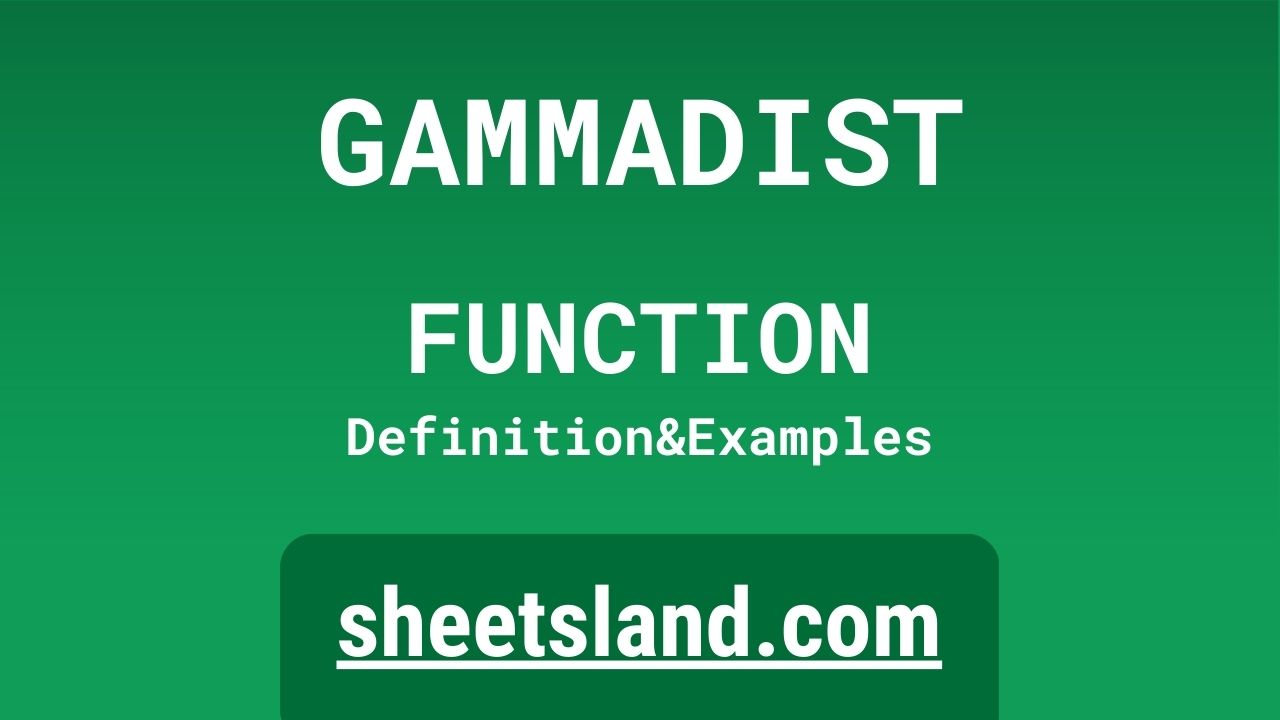If you’re familiar with statistical analysis, you may already be familiar with the gamma distribution. This distribution is often used to model continuous data that is skewed to the right, such as the time it takes for a system to fail or the length of time a customer spends in a store. The GAMMADIST function in Google Sheets allows you to calculate the probability of a given value occurring within a gamma distribution.
But even if you’re new to statistical analysis, don’t worry! The GAMMADIST function is easy to use and understand, even if you have no prior knowledge of the gamma distribution. In this blog post, we’ll walk you through the basics of the gamma distribution and the GAMMADIST function, and provide some examples of how you can use it in your own data analysis. So whether you’re a statistical pro or just getting started, this post has something for you. Let’s dive in!
Table of Contents
Definition of GAMMADIST Function
The GAMMADIST function in Google Sheets is a built-in function that calculates the probability of a given value occurring within a gamma distribution. It takes in four arguments: the value for which you want to calculate the probability (x), the shape parameter of the gamma distribution (alpha), the scale parameter of the gamma distribution (beta), and a logical value indicating whether you want the cumulative probability (TRUE) or the probability density (FALSE). The function returns the probability of x occurring within the specified gamma distribution as a decimal value between 0 and 1. It can be useful for statistical analysis and decision making based on data that follows a gamma distribution.
Syntax of GAMMADIST Function
The syntax for the GAMMADIST function in Google Sheets is:
=GAMMADIST(x, alpha, beta, cumulative)
Here’s what each of the arguments means:
- x: This is the value for which you want to calculate the probability.
- alpha: This is the shape parameter of the gamma distribution. It represents the shape of the distribution curve.
- beta: This is the scale parameter of the gamma distribution. It determines the spread of the distribution.
- cumulative: This is a logical value indicating whether you want the cumulative probability (TRUE) or the probability density (FALSE). If you set this argument to TRUE, the function will return the cumulative probability of all values less than or equal to x. If you set it to FALSE, the function will return the probability density at x.
For example, the following formula calculates the cumulative probability of all values less than or equal to 10 in a gamma distribution with shape parameter 2 and scale parameter 3:
=GAMMADIST(10, 2, 3, TRUE)
This will return a decimal value between 0 and 1 representing the probability of x occurring within the specified gamma distribution.
Examples of GAMMADIST Function
Here are three examples of how you might use the GAMMADIST function in Google Sheets:
- Calculating the cumulative probability of a given value: Suppose you have a gamma distribution with shape parameter 2 and scale parameter 3, and you want to know the cumulative probability of all values less than or equal to 10. You can use the following formula:
=GAMMADIST(10, 2, 3, TRUE)
This will return the cumulative probability of all values less than or equal to 10 in the specified gamma distribution.
- Calculating the probability density at a given value: Suppose you have a gamma distribution with shape parameter 4 and scale parameter 5, and you want to know the probability density at the value 7. You can use the following formula:
=GAMMADIST(7, 4, 5, FALSE)
This will return the probability density at the value 7 in the specified gamma distribution.
- Using the GAMMADIST function in a statistical analysis: Suppose you have a dataset that follows a gamma distribution and you want to use the GAMMADIST function to make decisions based on the probability of certain values occurring. For example, you might use the function to calculate the probability of a customer spending more than a certain amount of time in your store, or the probability of a system failing within a certain timeframe. By using the GAMMADIST function, you can make informed decisions based on the probability of certain events occurring within your dataset.
I hope these examples give you a sense of how the GAMMADIST function can be used in Google Sheets. Let me know if you have any questions!
Use Case of GAMMADIST Function
Here are a few real-life examples of how you might use the GAMMADIST function in Google Sheets:
- Insurance risk assessment: Suppose you work for an insurance company and you want to assess the risk of insuring a particular individual. You have data on the number of car accidents this individual has been in over the past 5 years, and you know that this data follows a gamma distribution. You can use the GAMMADIST function to calculate the probability of this individual being involved in a certain number of accidents within a given timeframe, such as the next year. This can help you make an informed decision about whether or not to insure this individual.
- Supply chain management: Suppose you work in supply chain management and you want to optimize your inventory levels. You have data on the lead time (the time it takes for an order to be delivered) for a particular supplier, and you know that this data follows a gamma distribution. You can use the GAMMADIST function to calculate the probability of an order being delivered within a certain timeframe, such as within 3 days. This can help you determine the appropriate inventory levels to ensure that you have the necessary supplies without overstocking.
- Marketing analysis: Suppose you work in marketing and you want to know the probability of a customer making a purchase within a certain timeframe. You have data on the length of time it takes for a customer to make a purchase, and you know that this data follows a gamma distribution. You can use the GAMMADIST function to calculate the probability of a customer making a purchase within a certain timeframe, such as within the next week. This can help you make informed decisions about your marketing efforts, such as targeting certain customers or running certain promotions.
Limitations of GAMMADIST Function
Here are a few limitations of the GAMMADIST function in Google Sheets:
- It only works with gamma distributions: The GAMMADIST function can only be used to calculate probabilities within a gamma distribution. If your data follows a different distribution, such as a normal or uniform distribution, you will need to use a different function.
- It requires the shape and scale parameters: In order to use the GAMMADIST function, you must know the shape and scale parameters of the gamma distribution. These parameters are used to determine the shape and spread of the distribution curve, and they must be specified in the function in order to get accurate results. If you do not know the shape and scale parameters of your data, you will not be able to use the GAMMADIST function.
- It can only calculate probabilities: The GAMMADIST function can only be used to calculate probabilities, not other statistical measures such as mean, median, or standard deviation. If you need to calculate these measures, you will need to use different functions or techniques.
- It can only handle numerical data: The GAMMADIST function can only be used with numerical data. If you have categorical data, you will need to use a different function or technique to analyze it.
Commonly Used Functions Along With GAMMADIST
Here are a few commonly used functions that you might use in conjunction with the GAMMADIST function in Google Sheets:
- AVERAGE: The AVERAGE function calculates the average of a range of cells. You can use this function to calculate the mean of your data, which can be useful for comparing the results of the GAMMADIST function to the overall trend of your data.
For example, suppose you have a range of cells containing data that follows a gamma distribution, and you want to calculate the average of this data. You can use the following formula:=AVERAGE(A1:A10)
This will return the average of the data in cells A1 through A10.
- MAX: The MAX function returns the maximum value in a range of cells. You can use this function to find the highest value in your data, which can be useful for determining the upper bounds of the probability calculations using the GAMMADIST function.
For example, suppose you have a range of cells containing data that follows a gamma distribution, and you want to find the maximum value. You can use the following formula:=MAX(A1:A10)
This will return the maximum value in cells A1 through A10.
- MIN: The MIN function returns the minimum value in a range of cells. You can use this function to find the lowest value in your data, which can be useful for determining the lower bounds of the probability calculations using the GAMMADIST function.
For example, suppose you have a range of cells containing data that follows a gamma distribution, and you want to find the minimum value. You can use the following formula:=MIN(A1:A10)
This will return the minimum value in cells A1 through A10.
- COUNT: The COUNT function counts the number of cells in a range that contain numerical values. You can use this function to determine the sample size of your data, which can be useful for interpreting the results of the GAMMADIST function.
For example, suppose you have a range of cells containing data that follows a gamma distribution, and you want to count the number of cells containing numerical values. You can use the following formula:=COUNT(A1:A10)
This will return the number of cells in the range A1 through A10 that contain numerical values.
Summary
The GAMMADIST function in Google Sheets is a powerful tool for calculating probabilities within a gamma distribution. It is easy to use and can be very useful for statistical analysis and decision making based on data that follows a gamma distribution.
To use the GAMMADIST function, you simply need to specify the value for which you want to calculate the probability (x), the shape parameter of the gamma distribution (alpha), the scale parameter of the gamma distribution (beta), and a logical value indicating whether you want the cumulative probability (TRUE) or the probability density (FALSE). The function will then return the probability of x occurring within the specified gamma distribution as a decimal value between 0 and 1.
There are a few limitations to the GAMMADIST function, such as the fact that it can only be used with gamma distributions and requires the shape and scale parameters to be specified. However, these limitations do not detract from the usefulness of the function in many real-life scenarios, such as insurance risk assessment, supply chain management, and marketing analysis.
If you’re interested in using the GAMMADIST function in your own data analysis, we encourage you to give it a try! Whether you’re a statistical pro or just getting started, the GAMMADIST function is a valuable tool to have in your toolkit.
Video: GAMMADIST Function
In this video, you will see how to use GAMMADIST function. We suggest you to watch the video to understand the usage of GAMMADIST formula.