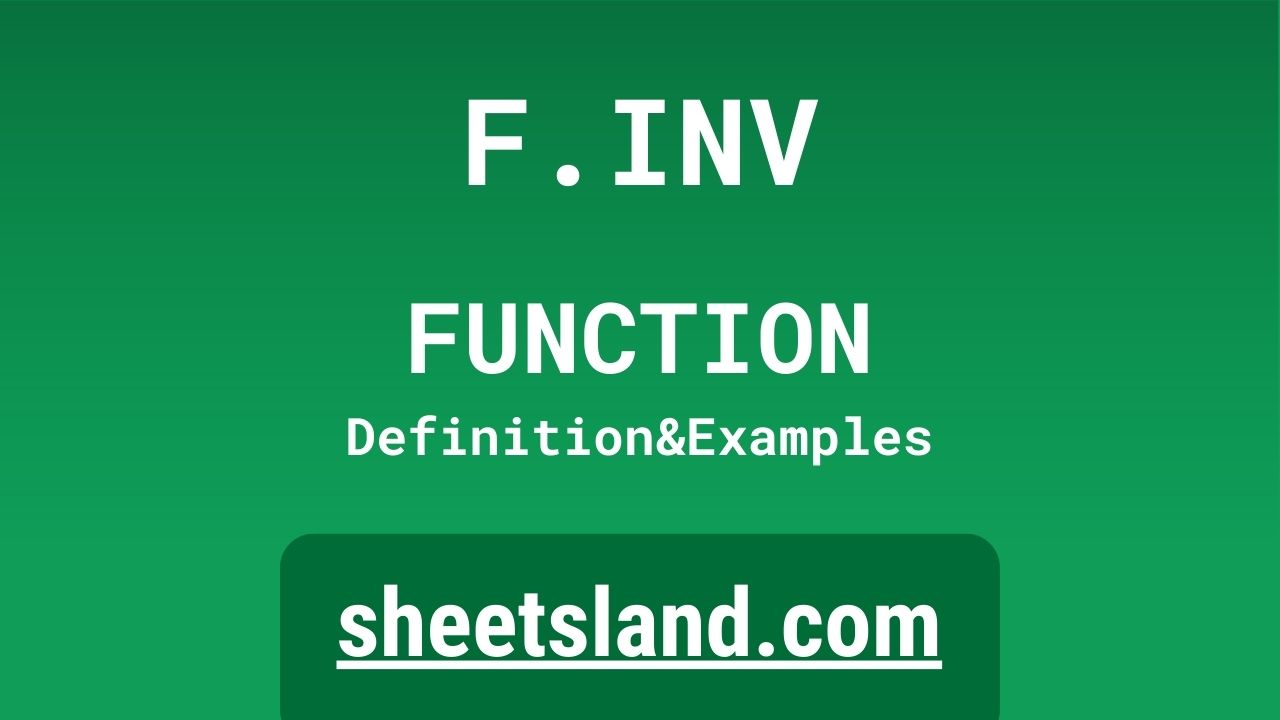Are you familiar with the F.INV function in Google Sheets? It’s a really useful tool for finding the inverse of a cumulative distribution function for a probability distribution in a spreadsheet.
So, let’s say you have a set of data that follows a specific probability distribution, and you want to find the inverse of the cumulative distribution function for that data. The F.INV function can help you do just that! It’s a great way to quickly and easily perform statistical analysis on your data within Google Sheets, without the need for any additional software. So, if you’re looking to get more out of your data analysis in Google Sheets, give the F.INV function a try!
Table of Contents
Definition of F.INV Function
The F.INV function in Google Sheets is a statistical function that calculates the inverse of the cumulative distribution function for a given probability distribution. It takes three arguments: the probability, the degrees of freedom for the distribution, and the cumulative distribution function value. The function returns the inverse of the cumulative distribution function, which is the value that corresponds to the given probability for the given distribution. This can be useful for performing statistical analysis and finding specific values within a probability distribution. The F.INV function is particularly useful for data analysis within Google Sheets, as it allows you to quickly and easily perform statistical calculations without the need for additional software.
Syntax of F.INV Function
The syntax for the F.INV function in Google Sheets is as follows:
=F.INV(probability, degrees_freedom, cumulative_distribution_function_value)
Here’s what each argument means:
- probability: This is the probability for which you want to find the inverse cumulative distribution function. It must be a value between 0 and 1, inclusive.
- degrees_freedom: This is the number of degrees of freedom for the probability distribution. It must be a positive number.
- cumulative_distribution_function_value: This is the value of the cumulative distribution function for the given probability and degrees of freedom. It must be a value between 0 and 1, inclusive.
For example, if you wanted to find the inverse cumulative distribution function for a probability of 0.5 with 2 degrees of freedom, you would use the following formula:
=F.INV(0.5, 2, B1)
This would return the inverse cumulative distribution function value that corresponds to a probability of 0.5 for a distribution with 2 degrees of freedom.
Examples of F.INV Function
Here are three examples of how you can use the F.INV function in Google Sheets:
- Find the inverse cumulative distribution function for a probability of 0.75 with 10 degrees of freedom:
=F.INV(0.75, 10, B1)
- Find the inverse cumulative distribution function for a probability of 0.9 with 5 degrees of freedom:
=F.INV(0.9, 5, B2)
- Find the inverse cumulative distribution function for a probability of 0.95 with 20 degrees of freedom:
=F.INV(0.95, 20, B3)
In each of these examples, the F.INV function will return the inverse cumulative distribution function value that corresponds to the given probability and degrees of freedom. You can then use this value in further calculations or to analyze your data in other ways.
Use Case of F.INV Function
Here are a few real-life examples of using the F.INV function in Google Sheets:
- Suppose you have a set of test scores for a class, and you want to find the inverse cumulative distribution function for the top 10% of scores. You can use the F.INV function to find the score that corresponds to the top 10% of scores. To do this, you would first sort the scores in ascending order, and then use the F.INV function to find the inverse cumulative distribution function for a probability of 0.9 with the number of scores as the degrees of freedom.
- Suppose you are a financial analyst and you want to find the inverse cumulative distribution function for a particular stock’s daily returns. You can use the F.INV function to find the return that corresponds to the top 5% of daily returns. To do this, you would first calculate the daily returns for the stock and sort them in ascending order, and then use the F.INV function to find the inverse cumulative distribution function for a probability of 0.95 with the number of returns as the degrees of freedom.
- Suppose you are a researcher studying the effectiveness of a new medication and you want to find the inverse cumulative distribution function for the time it takes for patients to experience a particular side effect. You can use the F.INV function to find the time that corresponds to the top 25% of patients experiencing the side effect. To do this, you would first collect the data on the time it takes for patients to experience the side effect and sort it in ascending order, and then use the F.INV function to find the inverse cumulative distribution function for a probability of 0.75 with the number of patients as the degrees of freedom.
Limitations of F.INV Function
There are a few limitations to consider when using the F.INV function in Google Sheets:
- The F.INV function only works for certain probability distributions, such as the t-distribution and the chi-squared distribution. If you are working with a different type of probability distribution, the F.INV function may not be appropriate.
- The F.INV function can only be used to find the inverse cumulative distribution function for a specific probability and degrees of freedom. If you want to find the inverse cumulative distribution function for a range of probabilities or degrees of freedom, you will need to use a different method.
- The F.INV function is based on an approximation of the inverse cumulative distribution function, so the results may not be perfectly accurate. If you need very precise results, you may need to use a different method or software.
- The F.INV function requires that you have already calculated the cumulative distribution function for the probability and degrees of freedom you are interested in. If you do not have this information, you will not be able to use the F.INV function.
Overall, the F.INV function is a useful tool for performing statistical analysis in Google Sheets, but it is important to keep these limitations in mind and to use the appropriate method for your specific needs.
Commonly Used Functions Along With F.INV
Here are some commonly used functions that are often used in conjunction with the F.INV function in Google Sheets:
- F.DIST: This function calculates the cumulative distribution function for a given probability distribution. You can use it to calculate the cumulative distribution function for the same probability and degrees of freedom that you use with the F.INV function, so that you can compare the inverse cumulative distribution function to the original cumulative distribution function.
- F.DIST.RT: This function calculates the inverse of the cumulative distribution function for a given probability distribution. It is the reverse of the F.INV function, and you can use it to check the accuracy of the F.INV function or to find the inverse cumulative distribution function in a different way.
- AVERAGE: This function calculates the average of a range of values. You can use it to find the average value for a set of data that follows a particular probability distribution, and then use the F.INV function to find the inverse cumulative distribution function for that average value.
- MEDIAN: This function calculates the median of a range of values. You can use it to find the median value for a set of data that follows a particular probability distribution, and then use the F.INV function to find the inverse cumulative distribution function for that median value.
To use these functions in conjunction with the F.INV function in Google Sheets, you can simply include them in the same formula as the F.INV function. For example, if you want to find the inverse cumulative distribution function for a probability of 0.75 with 10 degrees of freedom and then find the average value for a set of data that follows that distribution, you can use the following formula:
=AVERAGE(F.INV(0.75, 10, B1), F.INV(0.75, 10, B2), F.INV(0.75, 10, B3))
This formula would return the average of the inverse cumulative distribution function values for a probability of 0.75 with 10 degrees of freedom for the values in cells B1, B2, and B3.
Summary
The F.INV function in Google Sheets is a powerful tool for performing statistical analysis on data in a spreadsheet. It allows you to find the inverse of the cumulative distribution function for a given probability distribution, which can be useful for understanding the distribution of your data and making statistical inferences about it.
To use the F.INV function, you need to specify the probability, degrees of freedom, and cumulative distribution function value for the distribution you are interested in. The function will then return the inverse cumulative distribution function value that corresponds to the given probability and degrees of freedom.
There are a few limitations to keep in mind when using the F.INV function, such as the fact that it only works for certain probability distributions and that it is based on an approximation of the inverse cumulative distribution function. However, overall, the F.INV function is a valuable tool for data analysis in Google Sheets and can be used in a variety of real-life scenarios.
If you haven’t already, we encourage you to try using the F.INV function in your own Google Sheets and see how it can help you get more out of your data analysis. It’s a great way to quickly and easily perform statistical calculations and gain insights into your data.
Video: F.INV Function
In this video, you will see how to use F.INV function. We suggest you to watch the video to understand the usage of F.INV formula.