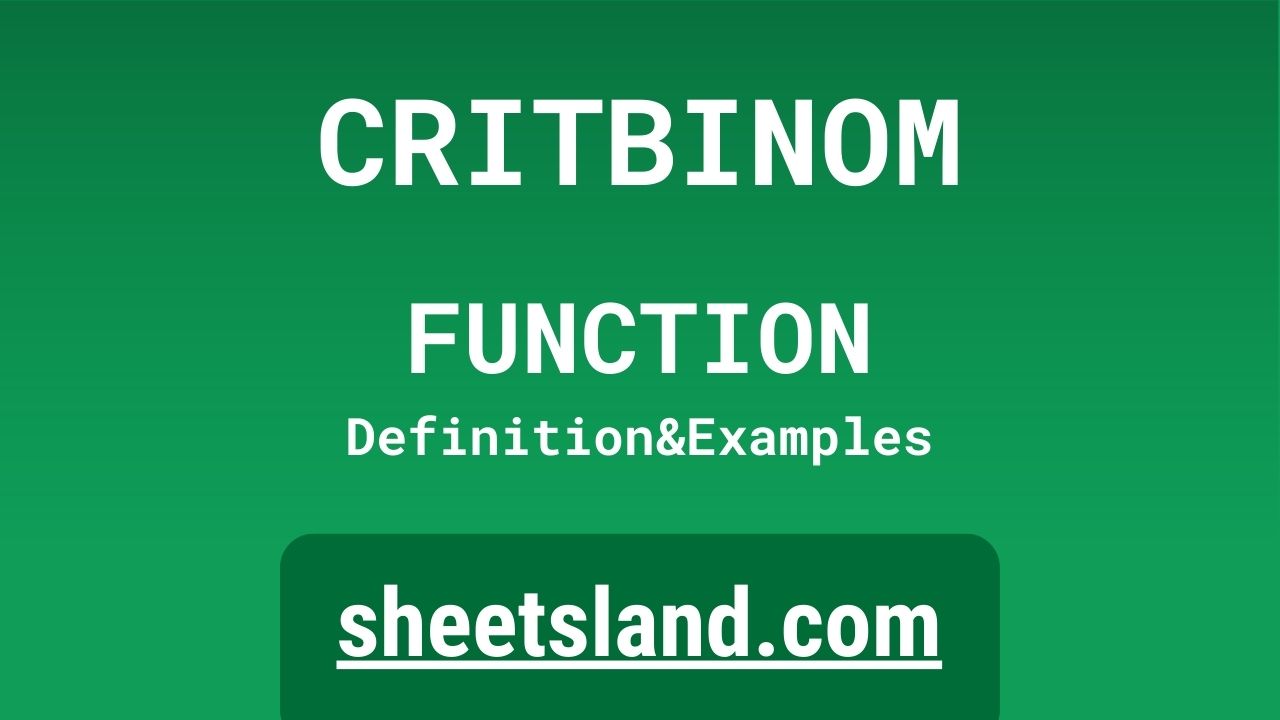Are you looking for a simple and easy way to calculate the critical value of a binomial distribution in Google Sheets? Look no further than the CRITBINOM formula! This powerful function allows you to quickly and easily determine the critical value of a binomial distribution, which can be a valuable tool for understanding the probability of certain outcomes in a binomial experiment. Whether you’re a student studying statistics, a researcher analyzing data from a clinical trial, or a business analyst trying to understand the likelihood of certain events, the CRITBINOM formula can help you better understand the data and make more informed decisions.
In this blog post, we’ll take a closer look at the CRITBINOM formula and show you how to use it in your own Google Sheets spreadsheets. We’ll also provide some examples of how the CRITBINOM formula can be used in real-life situations, and discuss some of its limitations and how to work around them. By the end of this post, you’ll have a good understanding of how the CRITBINOM formula works and how to use it to calculate the critical value of a binomial distribution in Google Sheets. So let’s dive in and learn more about this powerful formula!
Table of Contents
Definition of CRITBINOM Function
The CRITBINOM function in Google Sheets is used to calculate the critical value of a binomial distribution. This function takes three inputs: the number of trials, the probability of success on each trial, and the desired confidence level. The CRITBINOM function returns the critical value of the binomial distribution as a result, which represents the minimum number of successes that must be achieved in order to achieve the desired confidence level. The CRITBINOM function is useful for quickly and easily determining the likelihood of certain outcomes in a binomial experiment, and can help you better understand the data and make more informed decisions.
Syntax of CRITBINOM Function
The syntax for the CRITBINOM function in Google Sheets is as follows:
=CRITBINOM(trials, probability, alpha)
This function takes three inputs:
- trials: The number of trials in the binomial experiment.
- probability: The probability of success on each trial.
- alpha: The desired confidence level.
The CRITBINOM function returns the critical value of the binomial distribution as a result. This value represents the minimum number of successes that must be achieved in order to achieve the desired confidence level, and is calculated based on the input parameters. For example, if the number of trials is 10, the probability of success is 0.5, and the desired confidence level is 0.95, the CRITBINOM function would return the critical value of 5. This means that in order to achieve a confidence level of 0.95, at least 5 successes must be achieved in the binomial experiment.
Examples of CRITBINOM Function
The CRITBINOM function in Google Sheets can be used in a variety of situations where you need to calculate the critical value of a binomial distribution. Here are three examples of how this function can be used:
- To calculate the critical value of a binomial distribution with 10 trials, a probability of success of 0.5, and a desired confidence level of 0.95, you would use the following formula:
=CRITBINOM(10, 0.5, 0.95)
This would return the critical value of 5 as a result. This means that in order to achieve a confidence level of 0.95, at least 5 successes must be achieved in the binomial experiment.
- To calculate the critical value of a binomial distribution with 20 trials, a probability of success of 0.25, and a desired confidence level of 0.90, you would use the following formula:
=CRITBINOM(20, 0.25, 0.90)
This would return the critical value of 3 as a result. This means that in order to achieve a confidence level of 0.90, at least 3 successes must be achieved in the binomial experiment.
- To calculate the critical value of a binomial distribution with 30 trials, a probability of success of 0.75, and a desired confidence level of 0.99, you would use the following formula:
=CRITBINOM(30, 0.75, 0.99)
This would return the critical value of 20 as a result. This means that in order to achieve a confidence level of 0.99, at least 20 successes must be achieved in the binomial experiment.
Use Case of CRITBINOM Function
The CRITBINOM function in Google Sheets can be used in a variety of real-life situations where you need to calculate the critical value of a binomial distribution. Here are a few examples:
- A student wants to calculate the critical value of a binomial distribution with 10 trials, a probability of success of 0.5, and a desired confidence level of 0.95. They could use the CRITBINOM function to determine the critical value of the binomial distribution, which would tell them the minimum number of successes that must be achieved in order to achieve the desired confidence level.
- A researcher wants to calculate the critical value of a binomial distribution with 20 trials, a probability of success of 0.25, and a desired confidence level of 0.90. They could use the CRITBINOM function to determine the critical value of the binomial distribution, which would tell them the minimum number of successes that must be achieved in order to achieve the desired confidence level.
- A business analyst wants to calculate the critical value of a binomial distribution with 30 trials, a probability of success of 0.75, and a desired confidence level of 0.99. They could use the CRITBINOM function to determine the critical value of the binomial distribution, which would tell them the minimum number of successes that must be achieved in order to achieve the desired confidence level.
Limitations of CRITBINOM Function
The CRITBINOM function in Google Sheets has a few limitations that users should be aware of when using it in their spreadsheets. These limitations include the following:
- The CRITBINOM function only calculates the critical value of a binomial distribution, and does not provide any information about the probability of achieving a certain number of successes. To determine the probability of achieving a certain number of successes, you will need to use other functions such as BINOM.DIST or BINOM.INV.
- The CRITBINOM function only works with numerical data. If the input parameters contain any non-numeric values (such as text or blank cells), the function will return an error.
- The CRITBINOM function assumes that the probability of success on each trial is constant. If the probability of success changes from trial to trial, the function may not provide accurate results.
Overall, the CRITBINOM function is a useful tool for quickly calculating the critical value of a binomial distribution, but it should not be relied upon for detailed analysis of the probability of achieving certain outcomes in a binomial experiment.
Commonly Used Functions Along With CRITBINOM
There are several commonly used functions in Google Sheets that are frequently used in conjunction with the CRITBINOM function. These functions include the following:
- The BINOM.DIST function, which is used to calculate the probability of achieving a certain number of successes in a binomial experiment. This function takes the same inputs as the CRITBINOM function (the number of trials, the probability of success on each trial, and the number of successes) and returns the probability of achieving the specified number of successes as a result.
- The BINOM.INV function, which is used to calculate the number of successes that must be achieved in order to achieve a certain probability in a binomial experiment. This function takes the same inputs as the CRITBINOM function (the number of trials, the probability of success on each trial, and the desired probability) and returns the number of successes that must be achieved in order to achieve the desired probability as a result.
- The NORM.S.INV function, which is used to calculate the inverse of the standard normal cumulative distribution. This function takes the desired confidence level as an input, and returns the corresponding z-score as a result. This z-score can be used in conjunction with the CRITBINOM function to calculate the critical value of a binomial distribution at the desired confidence level.
These functions can be used together with the CRITBINOM function to analyze the likelihood of certain outcomes in a binomial experiment in more detail. For example, you can use the CRITBINOM function to calculate the critical value of the binomial distribution, and then use the BINOM.DIST function to determine the probability of achieving that number of successes. You can also use the BINOM.INV function to determine the number of successes that must be achieved in order to achieve a certain probability, and the NORM.S.INV function to calculate the z-score corresponding to the desired confidence level. These additional metrics can provide a more complete picture of the likelihood of certain outcomes in a binomial experiment and help you make more informed decisions.
Summary
The CRITBINOM function in Google Sheets is a powerful tool for quickly calculating the critical value of a binomial distribution. This function takes three inputs: the number of trials, the probability of success on each trial, and the desired confidence level. The CRITBINOM function returns the critical value of the binomial distribution as a result, which represents the minimum number of successes that must be achieved in order to achieve the desired confidence level. The CRITBINOM function is useful for quickly and easily determining the likelihood of certain outcomes in a binomial experiment, and can help you better understand the data and make more informed decisions.
Although the CRITBINOM function has some limitations, it can be a valuable tool for quickly estimating the relationship between two data sets. If you want to learn more about the CRITBINOM function and how to use it in your own Google Sheets spreadsheets, we encourage you to try it out and experiment with different data sets to see how it can help you analyze the relationship between different variables in your data.
Video: CRITBINOM Function
In this video, you will see how to use CRITBINOM function. Be sure to watch the video to understand the usage of CRITBINOM formula.