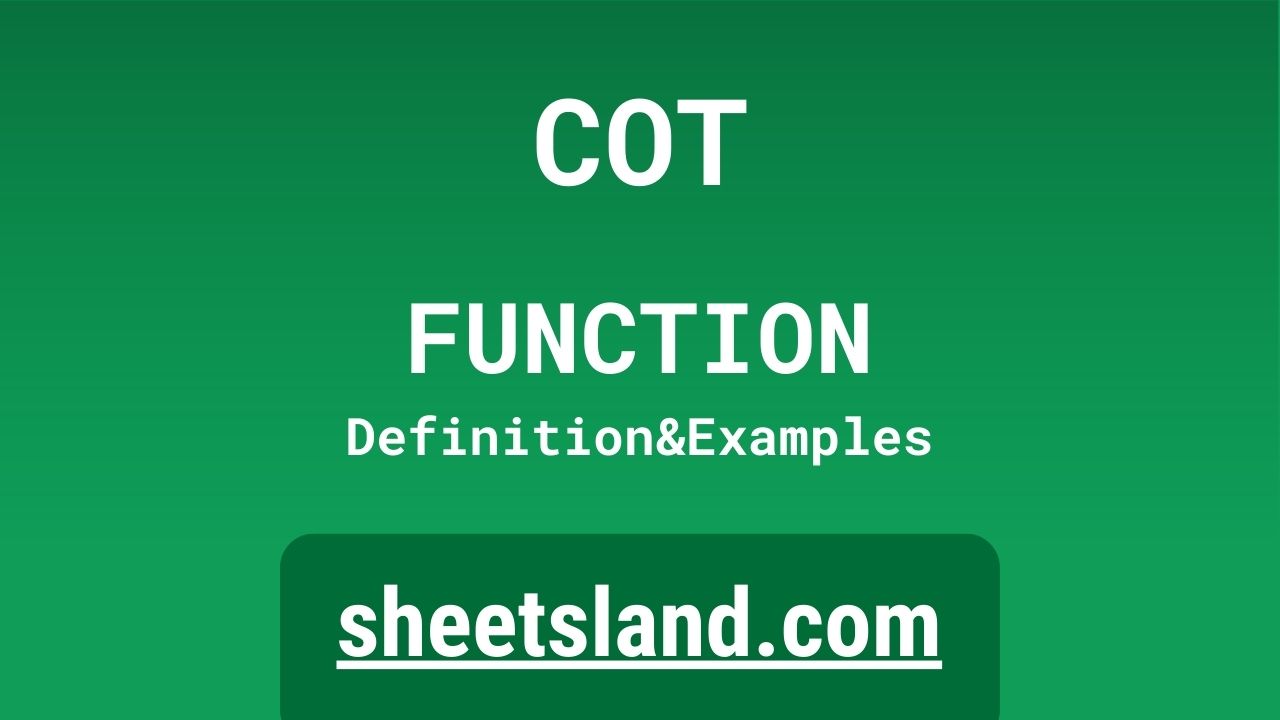Hey there! Do you work with Google Sheets and use it to perform mathematical calculations? If so, you may have heard of the COT formula. COT, short for “cotangent”, is a mathematical function that can be useful for a variety of applications in Google Sheets. It’s similar to the TAN function, which calculates the tangent of a given value, but COT calculates the cotangent instead. This can be useful for solving equations involving trigonometric functions, or for converting angles between different units of measure. Whether you’re a math whiz or just looking to expand your spreadsheet skills, the COT formula is definitely worth checking out!
Table of Contents
Definition of COT Function
In Google Sheets, the COT function is a mathematical function that calculates the cotangent of a given value. This function takes a single argument, which can be a numeric value, a reference to a cell containing a numeric value, or another function or formula that returns a numeric value. The COT function then calculates the cotangent of this value and returns the result. This function can be useful for a variety of applications, such as solving equations involving trigonometric functions or converting angles between different units of measure. It’s similar to the TAN function, which calculates the tangent of a given value, but COT calculates the cotangent instead.
Syntax of COT Function
In Google Sheets, the syntax for the COT function is as follows:
=COT(value)
This function takes a single argument, which is the value for which you want to calculate the cotangent. This argument can be a numeric value, a reference to a cell containing a numeric value, or another function or formula that returns a numeric value. The COT function then calculates the cotangent of this value and returns the result.
Here is an example of how you might use the COT function in a Google Sheets formula:
=COT(B3)
In this example, the COT function is used to calculate the cotangent of the value in cell B3. The result of this calculation is then returned and displayed in the cell where the formula is entered.
Examples of COT Function
Here are two examples of how you might use the COT function in Google Sheets:
- Calculating the cotangent of a numeric value: To calculate the cotangent of a numeric value using the COT function, you can simply enter the function in a cell, followed by the numeric value you want to use as the argument. For example, if you wanted to calculate the cotangent of 1.5, you could enter the following formula in a cell:
=COT(1.5)
- Calculating the cotangent of a value in a cell: To calculate the cotangent of a value that is stored in a cell, you can use a cell reference as the argument for the COT function. For example, if you have a value in cell B3 and you want to calculate its cotangent, you could use the following formula:
=COT(B3)
Use Case of COT Function
The COT function in Google Sheets can be used in a variety of ways, depending on the context. For example, you might use it to calculate the cotangent of a specific angle in a cell, or you might use it as part of a larger formula to solve a more complex problem.
Here are a few potential examples of how the COT function might be used in a real-life scenario:
- You’re a teacher and you want to create a spreadsheet to help your students practice solving trigonometric problems. You can use the COT function to calculate the cotangent of specific angles, which your students can then use to solve the problems.
- You’re a financial analyst and you want to use a spreadsheet to model the performance of a potential investment. You can use the COT function to help you calculate various financial metrics, such as returns on investment or net present value.
- You’re a small business owner and you want to use a spreadsheet to keep track of your inventory. You can use the COT function to help you calculate the quantities of various items you need to order, based on your current inventory levels and your sales data.
Limitations of COT Function
The COT function in Google Sheets is a useful tool for performing calculations involving the cotangent of a specific angle. However, like any function, it has certain limitations that you should be aware of when using it in your spreadsheets.
- One of the main limitations of the COT function is that it only works with numerical input. This means that you can’t use it to calculate the cotangent of an angle that is expressed in degrees, minutes, or seconds. Instead, you must convert the angle to radians before using the COT function.
- Another limitation of the COT function is that it can only be used to calculate the cotangent of angles that are greater than 0 and less than 180 degrees. If you try to use the function with an angle that falls outside of this range, it will return an error.
- Finally, the COT function can only be used in a spreadsheet that is running on a computer or device that has Google Sheets installed. It cannot be used in other types of software or on platforms that don’t support Google Sheets.
Overall, while the COT function is a useful tool for certain types of calculations, it is important to be aware of its limitations and to use it carefully in your spreadsheets to avoid errors or unexpected results.
Commonly Used Functions Along With COT
The COT function in Google Sheets is often used in combination with other functions to perform more complex calculations. Some of the most commonly used functions that are used alongside the COT function include:
- The SUM function, which is used to add up the values in a range of cells. For example, you might use the SUM function to add up the quantities of different products in your inventory, and then use the COT function to calculate the cotangent of the total number of items.
- The IF function, which is used to perform conditional calculations based on specified criteria. For example, you might use the IF function to check if a certain condition is met, and then use the COT function to calculate the cotangent of a value if the condition is true.
- The VLOOKUP function, which is used to search for a specific value in a table of data and return a corresponding value from the same row. For example, you might use the VLOOKUP function to look up the price of a product in a price list, and then use the COT function to calculate the cotangent of the price.
- The AVERAGE function, which is used to calculate the average of a range of values. For example, you might use the AVERAGE function to calculate the average price of a product over a certain period of time, and then use the COT function to calculate the cotangent of the average price.
These are just a few examples of how the COT function might be used in combination with other functions in Google Sheets. There are many other functions that you can use alongside the COT function, depending on your specific needs and the type of calculations you want to perform.
Summary
The COT function in Google Sheets is a useful tool for performing calculations involving the cotangent of a specific angle. It is a versatile function that can be used in a variety of contexts, including education, finance, and business.
One of the key points to remember when using the COT function is that it only works with numerical input, so you must convert any angles expressed in degrees, minutes, or seconds to radians before using the function.
Another important point is that the COT function can only be used to calculate the cotangent of angles that are greater than 0 and less than 180 degrees. If you try to use the function with an angle outside of this range, it will return an error.
Overall, the COT function is a valuable tool for anyone who wants to perform calculations involving the cotangent of an angle in a Google Sheets spreadsheet. We encourage you to try using the COT function in your own spreadsheets and see how it can help you solve a variety of problems.
Video: COT Function
In this video, you will see how to use COT function. Be sure to watch the video to understand the usage of COT formula.