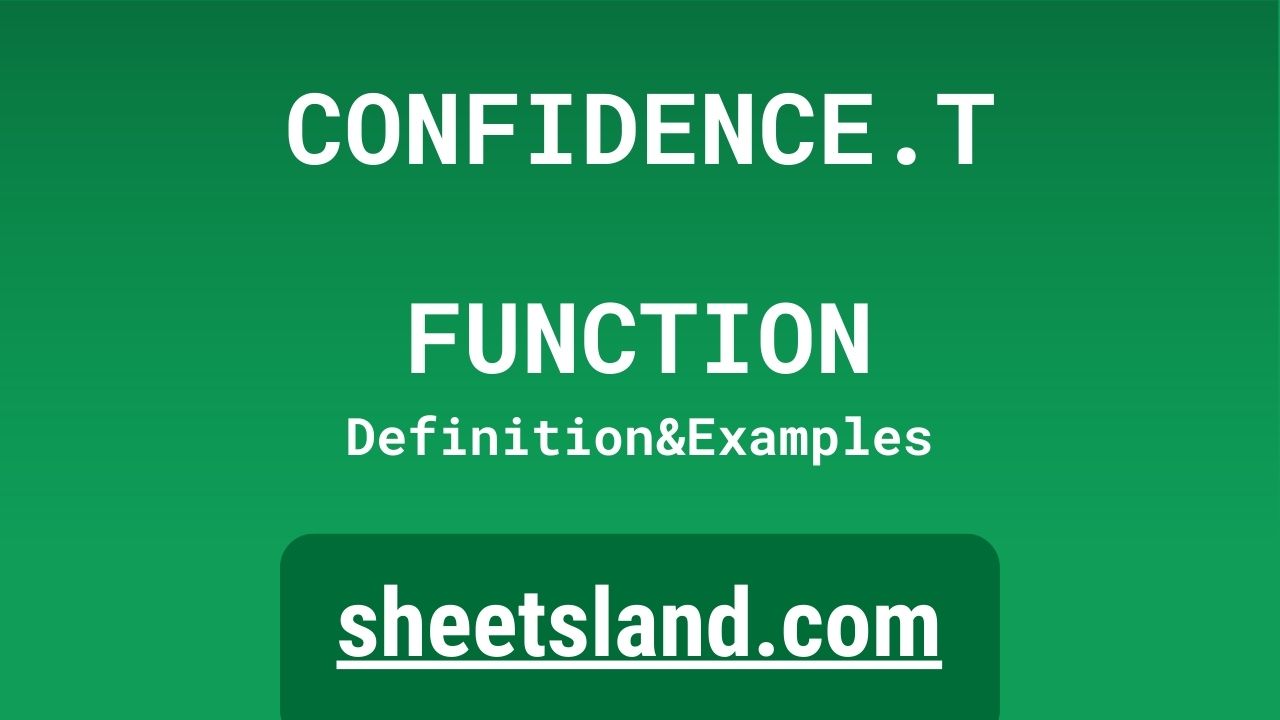The CONFIDENCE.T formula in Google Sheets is a useful tool for calculating the confidence interval for a population mean. This formula is based on the Student’s t-distribution, which is a probability distribution that is commonly used in statistics to estimate the population mean when the sample size is small or when the population standard deviation is unknown.
Using the CONFIDENCE.T formula in Google Sheets is relatively simple. All you need to do is enter the necessary input values, which include the sample mean, the sample size, the standard deviation, and the desired confidence level. The formula will then calculate the confidence interval, which is the range within which the population mean is likely to fall. This interval is expressed as a lower and upper bound, and it can be used to make more accurate predictions about the population mean.
Table of Contents
Definition of CONFIDENCE.T Function
The CONFIDENCE.T function in Google Sheets is a built-in formula that calculates the confidence interval for a population mean. This interval is a range within which the population mean is likely to fall, based on the sample mean, sample size, standard deviation, and desired confidence level. The CONFIDENCE.T function uses the Student’s t-distribution, which is a probability distribution that is commonly used in statistics to estimate the population mean when the sample size is small or when the population standard deviation is unknown. This function is useful for making more accurate predictions about the population mean based on sample data.
Syntax of CONFIDENCE.T Function
The syntax for the CONFIDENCE.T function in Google Sheets is as follows:
=CONFIDENCE.T(alpha, standard_dev, size)
where:
- alpha is the desired confidence level, expressed as a decimal between 0 and 1. For example, if you want a 95% confidence level, you would enter 0.95 as the value for alpha.
- standard_dev is the standard deviation of the population.
- size is the sample size.
This function returns the confidence interval as a two-element array, with the lower and upper bounds of the interval. For example, if the function returns the array [1.2, 3.4], the confidence interval would be 1.2 to 3.4.
Examples of CONFIDENCE.T Function
Here are three examples of how to use the CONFIDENCE.T function in Google Sheets:
- To calculate the 95% confidence interval for a population mean with a sample size of 10 and a standard deviation of 2, you could use the following formula:
=CONFIDENCE.T(0.95, 2, 10)
This formula would return the confidence interval as a two-element array.
- To calculate the 99% confidence interval for a population mean with a sample size of 15 and a standard deviation of 3.5, you could use the following formula:
=CONFIDENCE.T(0.99, 3.5, 15)
- To calculate the 90% confidence interval for a population mean with a sample size of 20 and a standard deviation of 5, you could use the following formula:
=CONFIDENCE.T(0.90, 5, 20)
In all of these examples, the CONFIDENCE.T function is used to calculate the confidence interval for a population mean based on the sample size, standard deviation, and desired confidence level. The function returns the interval as a two-element array, which can then be used for further analysis or to make predictions about the population mean.
Use Case of CONFIDENCE.T Function
Here are some real-life examples of using the CONFIDENCE.T function in Google Sheets:
- A market research company wants to estimate the average age of their target audience with a 95% confidence level. They collect a sample of 100 people and calculate the average age to be 30 years old, with a standard deviation of 5 years. To calculate the confidence interval for the population mean, they could use the following formula:
=CONFIDENCE.T(0.95, 5, 100)
This formula would return the confidence interval as a two-element array. The market research company could then use this interval to make more accurate predictions about the average age of their target audience.
- A teacher wants to estimate the average test score for her class with a 90% confidence level. She collects a sample of 20 students and calculates the average score to be 80, with a standard deviation of 10. To calculate the confidence interval for the population mean, she could use the following formula:
=CONFIDENCE.T(0.90, 10, 20)
This formula would return the confidence interval as a two-element array. The teacher could then use this interval to make more accurate predictions about the average test score for her class.
- A survey company wants to estimate the average income of households in a certain city with a 99% confidence level. They collect a sample of 150 households and calculate the average income to be $50,000, with a standard deviation of $10,000. To calculate the confidence interval for the population mean, they could use the following formula:
=CONFIDENCE.T(0.99, 10000, 150)
This formula would return the confidence interval as a two-element array. The survey company could then use this interval to make more accurate predictions about the average income of households in the city.
Limitations of CONFIDENCE.T Function
There are a few limitations of the CONFIDENCE.T function in Google Sheets that you should be aware of:
- The CONFIDENCE.T function only calculates the confidence interval for a population mean. It cannot be used to calculate the confidence interval for other statistics, such as the median or mode.
- The CONFIDENCE.T function is based on the assumption that the sample data is normally distributed. If this assumption is not met, the confidence interval calculated by the function may not be accurate.
- The CONFIDENCE.T function only provides an estimate of the population mean. It does not provide any guarantee that the population mean will fall within the calculated confidence interval.
- The CONFIDENCE.T function does not account for potential biases or errors in the sample data. If the sample is not representative of the population, the confidence interval calculated by the function may not be accurate.
Overall, the CONFIDENCE.T function is a useful tool for estimating the population mean based on sample data. However, it should be used with caution and always in conjunction with other statistical methods and considerations.
Commonly Used Functions Along With CONFIDENCE.T
Here are some commonly used functions that are often used along with the CONFIDENCE.T function in Google Sheets:
- AVERAGE: This function calculates the average of a range of values. It is often used to calculate the sample mean, which is one of the input values needed for the CONFIDENCE.T function.
- STDEV: This function calculates the standard deviation of a range of values. It is often used to calculate the standard deviation of the sample, which is another input value needed for the CONFIDENCE.T function.
- CONFIDENCE: This function calculates the confidence interval for a population mean using the normal distribution. It is similar to the CONFIDENCE.T function, but it assumes that the population is normally distributed.
- TTEST: This function performs a Student’s t-test, which is a statistical test used to determine whether there is a significant difference between the means of two samples. This function is often used along with the CONFIDENCE.T function to test the statistical significance of the confidence interval.
- NORMINV: This function calculates the inverse of the normal distribution, which can be used to convert the confidence interval calculated by the CONFIDENCE.T function into a z-score. This can be useful for comparing the confidence interval to other statistics or for performing additional calculations.
Summary
The CONFIDENCE.T function in Google Sheets is a useful tool for calculating the confidence interval for a population mean. This function is based on the Student’s t-distribution, which is a probability distribution that is commonly used in statistics to estimate the population mean when the sample size is small or when the population standard deviation is unknown. Using the CONFIDENCE.T function is relatively simple, and it can help you make more accurate predictions about the population mean based on sample data.
If you are interested in using the CONFIDENCE.T function in your own Google Sheets, you can try it out by entering the necessary input values and seeing how it calculates the confidence interval. This function is easy to use and can be a valuable addition to your statistical analysis toolkit. Give it a try and see how it can improve the accuracy of your predictions.
How to Calculate Confidence Interval in Google Sheets
In this video, you will see how to use CONFIDENCE.T function. Be sure to watch the video to understand the usage of CONFIDENCE.T formula.