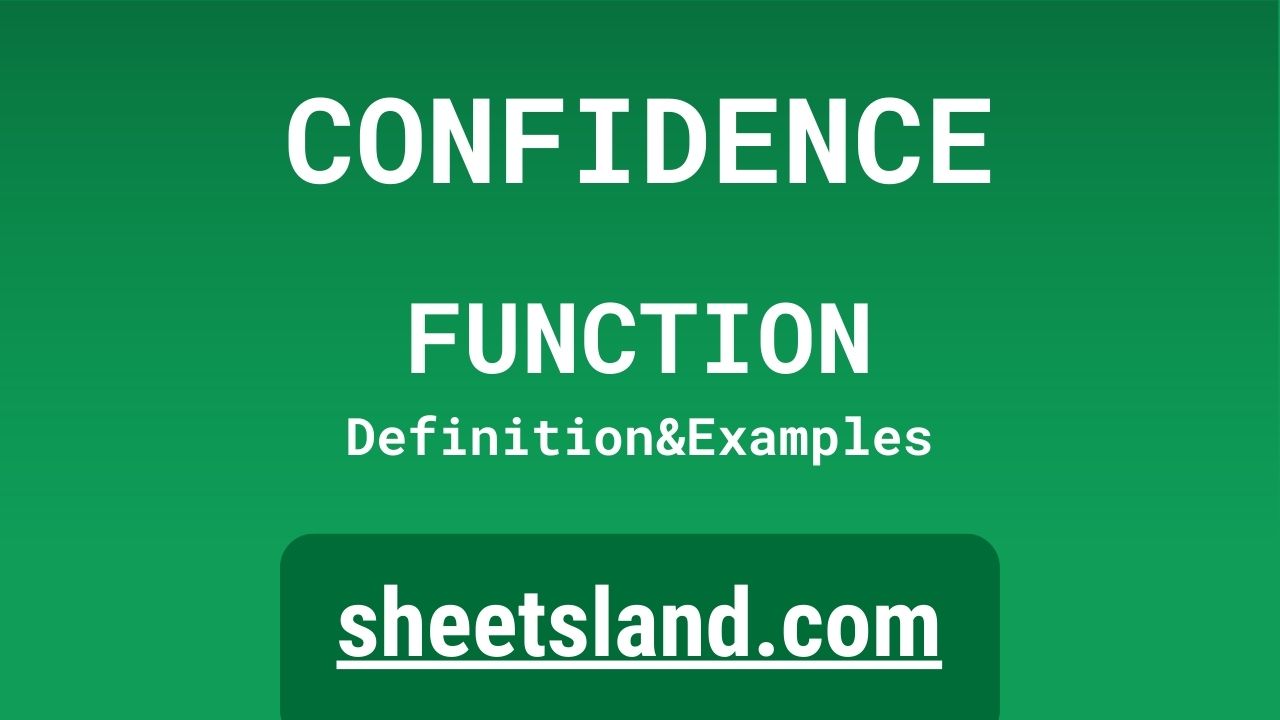Are you looking to add some statistical power to your Google Sheets spreadsheet? Look no further than the CONFIDENCE function! This handy little formula can help you calculate the confidence interval for a population mean, based on a sample of data. Not only is it easy to use, but it can also provide valuable insights into the reliability of your data and help you make more informed decisions.
To use the CONFIDENCE function, all you need is a sample of data and some basic information about the population from which the sample was drawn. The function uses this information to calculate the confidence interval, which is a range of values that is likely to contain the true population mean with a certain level of confidence. You can then use this confidence interval to make more confident statements about the population mean, and to compare the results of different samples to see if they are significantly different from each other. Give the CONFIDENCE function a try in your next Google Sheets project and see how it can help you make more informed decisions with your data!
Table of Contents
Definition of CONFIDENCE Function
The CONFIDENCE function in Google Sheets is used to calculate the confidence interval for a population mean, based on a sample of data. The syntax for this function is CONFIDENCE(alpha, standard_dev, size), where alpha is the level of confidence, standard_dev is the standard deviation of the population, and size is the sample size. The function uses these values to calculate the confidence interval, which is a range of values that is likely to contain the true population mean with the specified level of confidence. This interval can be used to make more confident statements about the population mean, and to compare the results of different samples to see if they are significantly different from each other.
Syntax of CONFIDENCE Function
In Google Sheets, the CONFIDENCE function is used to calculate the confidence interval for a population mean, based on a sample of data. The syntax for this function is
=CONFIDENCE(alpha, standard_dev, size)
where alpha is the level of confidence, standard_dev is the standard deviation of the population, and size is the sample size. The alpha value is a decimal number between 0 and 1 that indicates the level of confidence that you want to use for the calculation. The standard_dev value is the standard deviation of the population from which the sample was drawn, and the size value is the sample size. For example, if you want to calculate the 95% confidence interval for a population with a standard deviation of 5 and a sample size of 10, you would use the following formula: =CONFIDENCE(0.95, 5, 10). This would return the confidence interval for the population mean, which you can then use to make more confident statements about the population mean and compare the results of different samples.
Examples of CONFIDENCE Function
- Suppose you have a sample of data that represents the heights of a group of people, and you want to calculate the 95% confidence interval for the population mean height. You can use the CONFIDENCE function to do this. First, you would need to calculate the standard deviation of the population using the STDEV function, and then use the CONFIDENCE function to calculate the 95% confidence interval using the following formula:
=CONFIDENCE(0.95, STDEV(A1:A10), 10)
where A1:A10 is the range of cells that contains the sample data and 10 is the sample size. This would return the 95% confidence interval for the population mean height, which you can then use to make more confident statements about the population mean height.
- Suppose you have a sample of data that represents the grades of a group of students on a test, and you want to compare the mean grades of two different classes to see if they are significantly different from each other. You can use the CONFIDENCE function to calculate the confidence intervals for the mean grades of each class, and then compare the intervals to see if they overlap. For example, if the grades of class A are in the range A1:A10 and the grades of class B are in the range B1:B10, you could use the following formulas to calculate the 95% confidence intervals for the mean grades of each class:
=CONFIDENCE(0.95, STDEV(A1:A10), 10)
for class A, and
=CONFIDENCE(0.95, STDEV(B1:B10), 10)
for class B. If the confidence intervals overlap, it means that the mean grades of the two classes are not significantly different from each other.
- Suppose you have a sample of data that represents the daily sales of a store, and you want to calculate the 90% confidence interval for the population mean daily sales. You can use the CONFIDENCE function to do this. First, you would need to calculate the standard deviation of the population using the STDEV function, and then use the CONFIDENCE function to calculate the 90% confidence interval using the following formula:
=CONFIDENCE(0.9, STDEV(A1:A31), 31)
where A1:A31 is the range of cells that contains the sample data and 31 is the number of days in the sample. This would return the 90% confidence interval for the population mean daily sales, which you can then use to make more confident statements about the population mean daily sales.
Use Case of CONFIDENCE Function
The CONFIDENCE function in Google Sheets can be used to calculate the confidence interval for a population mean. This can be useful in a variety of situations, such as in statistical analysis or market research. Here are a few examples of how the CONFIDENCE function might be used in real life:
- A market research company wants to estimate the average income of adults in a certain region. They survey a random sample of adults and use the CONFIDENCE function to calculate the confidence interval for the population mean income. This can help them determine the precision of their estimate and decide whether they need to survey more people in order to get a more accurate result.
- A medical researcher is studying the effectiveness of a new drug on blood pressure. They conduct a clinical trial with a sample of patients and use the CONFIDENCE function to calculate the confidence interval for the mean change in blood pressure after taking the drug. This can help them determine whether the drug is effective at reducing blood pressure and whether the results are statistically significant.
- A quality control engineer is measuring the dimensions of a batch of parts produced by a manufacturing process. They use the CONFIDENCE function to calculate the confidence interval for the mean size of the parts, to ensure that they are within the required tolerances. This can help them determine whether the manufacturing process is producing parts within specification, and whether any adjustments are needed.
Overall, the CONFIDENCE function can be a useful tool for calculating the precision of estimates and making data-driven decisions in a variety of fields and applications.
Limitations of CONFIDENCE Function
There are a few limitations of the CONFIDENCE function in Google Sheets that users should be aware of. First, the function can only be used to calculate the confidence interval for a population mean, not for other types of statistics or data. This means that it cannot be used to calculate confidence intervals for proportions, medians, or other types of summary statistics.
Another limitation is that the CONFIDENCE function assumes that the data follows a normal distribution, which may not always be the case in real-life situations. This can lead to inaccurate results if the data is not normally distributed. In such cases, users may need to use a different function or statistic to calculate the confidence interval.
Additionally, the CONFIDENCE function does not take into account the sample size or the variability of the data. This can lead to overly narrow or overly wide confidence intervals, which may not be representative of the population. To avoid this, users should make sure to use a sample size that is large enough and to carefully consider the distribution of the data when using the CONFIDENCE function.
Overall, while the CONFIDENCE function can be a useful tool for calculating confidence intervals, it is important to use it carefully and to consider its limitations when interpreting the results.
Commonly Used Functions Along With CONFIDENCE
There are many functions that are commonly used in combination with the CONFIDENCE function in Google Sheets. Some of the most common ones include:
- The AVERAGE function, which is used to calculate the mean of a range of numbers. This can be used to calculate the mean of the sample data that is used as input to the CONFIDENCE function.
- The STDEV function, which is used to calculate the standard deviation of a range of numbers. This can be used to calculate the standard deviation of the sample data that is used as input to the CONFIDENCE function.
- The Z.TEST function, which is used to perform a hypothesis test to determine whether the mean of a population is significantly different from a specified value. This can be used in conjunction with the CONFIDENCE function to test whether the confidence interval calculated by the function contains the true population mean.
- The LOGNORM.DIST function, which is used to calculate the probability density function (PDF) or the cumulative distribution function (CDF) of a log-normal distribution. This can be used in combination with the CONFIDENCE function to calculate confidence intervals for data that is log-normally distributed.
Overall, there are many functions in Google Sheets that can be used in combination with the CONFIDENCE function to perform various types of statistical analysis and data analysis tasks.
Summary
The CONFIDENCE function in Google Sheets is a useful tool for calculating the confidence interval for a population mean. This can help users to determine the precision of their estimates and make data-driven decisions in a variety of fields and applications. Some key points to remember about the CONFIDECE function include:
- The function takes three arguments: the sample mean, the standard deviation of the sample, and the confidence level (in percent). It returns the confidence interval for the population mean as a range of values.
- The function assumes that the data follows a normal distribution, so it may not give accurate results if the data is not normally distributed.
- The function does not take into account the sample size or the variability of the data, so users should be careful when interpreting the results.
Overall, the CONFIDENCE function is a useful tool for performing statistical analysis and data analysis in Google Sheets. We encourage readers to try using the function in their own sheets and see how it can help them make data-driven decisions.
Video: CONFIDENCE Function
In this video, you will see how to use CONFIDENCE function. Be sure to watch the video to understand the usage of CONFIDENCE formula.