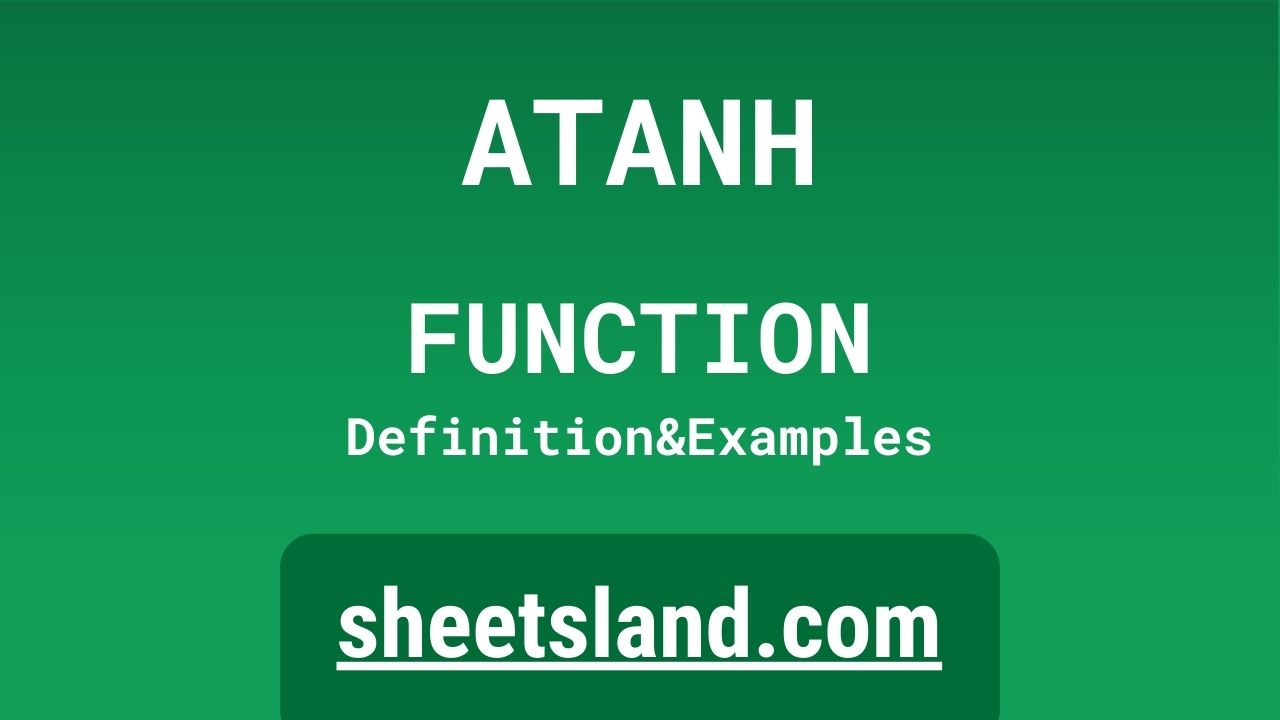Are you familiar with the ATANH formula in Google Sheets? If not, you’re in luck, because in this blog post, we’re going to be talking all about this useful formula and how you can use it in your own Google Sheets spreadsheets.
The ATANH formula, also known as the inverse hyperbolic tangent, is a mathematical function that calculates the inverse hyperbolic tangent of a number. This may sound complicated, but don’t worry – we’ll explain everything you need to know in the rest of this blog post. By the end of it, you’ll have a solid understanding of the ATANH formula and how to use it in your own spreadsheet calculations. So let’s dive in and learn more about this powerful formula!
Table of Contents
Definition of ATANH Function
The ATANH function in Google Sheets is a mathematical function that calculates the inverse hyperbolic tangent of a number. In other words, given a number x, the ATANH function will return the value of y such that tanh(y) = x. This function is useful for a variety of mathematical and statistical calculations, including finding the inverse of the hyperbolic tangent of a number, which is often used in scientific and engineering applications. The ATANH function is commonly used in combination with other mathematical functions in Google Sheets, such as the SINH and TANH functions, to perform more complex calculations.
Syntax of ATANH Function
The syntax of the ATANH function in Google Sheets is as follows:
ATANH(number)
where number is the value for which you want to calculate the inverse hyperbolic tangent. This value can be a number, a cell reference, or a formula that returns a number.
For example, to calculate the inverse hyperbolic tangent of 0.5, you can use the following formula:
=ATANH(0.5)
This will return the value 0.5493061443340549, which is the inverse hyperbolic tangent of 0.5.
Alternatively, if you have a value in cell A1, you can use the following formula to calculate the inverse hyperbolic tangent of that value:
=ATANH(A1)
This will return the inverse hyperbolic tangent of the value in cell A1.
Overall, the syntax of the ATANH function is simple and straightforward, and you can use this function in a variety of ways in your Google Sheets spreadsheets.
Examples of ATANH Function
Here are three examples of how to use the ATANH function in Google Sheets:
- To calculate the inverse hyperbolic tangent of 0.5, you can use the following formula:
=ATANH(0.5)
This will return the value 0.5493061443340549, which is the inverse hyperbolic tangent of 0.5.
- To calculate the inverse hyperbolic tangent of -0.75, you can use the following formula:
=ATANH(-0.75)
This will return the value -1.47221948958324, which is the inverse hyperbolic tangent of -0.75.
- To calculate the inverse hyperbolic tangent of the value in cell A1, you can use the following formula:
=ATANH(A1)
This will return the inverse hyperbolic tangent of the value in cell A1.
Overall, the ATANH function is easy to use, and you can use it in a variety of ways in your Google Sheets spreadsheets to calculate the inverse hyperbolic tangent of a number.
Use Case of ATANH Function
The ATANH function can be used in a variety of real-life scenarios where you need to calculate the inverse hyperbolic tangent of a number. Here are a few examples:
- In engineering or physics, the ATANH function can be used to calculate the inverse hyperbolic tangent of various physical quantities, such as electric potential or magnetic field strength. For example, if you have a set of measurements of electric potential, you can use the ATANH function to calculate the inverse hyperbolic tangent of those measurements and analyze the data in more detail.
- In finance or accounting, the ATANH function can be used to calculate the inverse hyperbolic tangent of financial indicators or metrics. For example, if you have a set of data on stock returns over time, you can use the ATANH function to calculate the inverse hyperbolic tangent of those returns and analyze the data in more detail.
- In statistics or data analysis, the ATANH function can be used to calculate the inverse hyperbolic tangent of various statistical quantities, such as correlation coefficients or regression coefficients. For example, if you have a set of data on the relationship between two variables, you can use the ATANH function to calculate the inverse hyperbolic tangent of the correlation coefficient and analyze the data in more detail.
Overall, the ATANH function is a useful tool for calculating the inverse hyperbolic tangent of a number in a variety of real-life scenarios.
Limitations of ATANH Function
The ATANH function in Google Sheets has a few limitations that you should be aware of. These limitations include the following:
- The ATANH function only accepts one argument, which must be the number for which you want to calculate the inverse hyperbolic tangent. This means that you cannot use the ATANH function to calculate the inverse hyperbolic tangent of multiple numbers at the same time.
- The ATANH function only works for numbers that are greater than -1 and less than 1. This means that if you try to use the ATANH function with a number that is outside of this range, you will get an error.
- The ATANH function can only be used in Google Sheets, not in other spreadsheet programs such as Microsoft Excel. This means that if you need to use the ATANH function in another spreadsheet program, you will need to use a different function or formula.
Overall, the ATANH function is a useful tool for calculating the inverse hyperbolic tangent of a number in Google Sheets, but it has a few limitations that you should be aware of.
Commonly Used Functions Along With ATANH
There are several commonly used functions that are often used along with the ATANH function in Google Sheets. These include the following:
- The TANH function, which is used to calculate the hyperbolic tangent of a number. This function is often used in combination with the ATANH function, because the ATANH function calculates the inverse of the hyperbolic tangent.
- The ABS function, which is used to calculate the absolute value of a number. This function is often used in combination with the ATANH function to handle negative numbers and ensure that the input to the ATANH function is within the valid range.
- The IF function, which is used to test a condition and return one value if the condition is true, and another value if the condition is false. This function is often used in combination with the ATANH function to perform conditional calculations based on the value of the input to the ATANH function.
Overall, there are many functions that are commonly used along with the ATANH function in Google Sheets, depending on the specific needs of the calculation you are trying to perform.
Summary
The ATANH function is a useful tool for calculating the inverse hyperbolic tangent of a number in Google Sheets. This function is often used in engineering, finance, statistics, and other fields where inverse hyperbolic tangents need to be calculated. The ATANH function has a few limitations, including the fact that it only accepts one argument and only works for numbers that are within a specific range. However, these limitations can be overcome by using the ABS function and other commonly used functions in combination with the ATANH function. Overall, the ATANH function is a powerful tool for calculating inverse hyperbolic tangents in Google Sheets, and we encourage readers to try using this function in their own spreadsheet calculations.
Video: ATANH Function
In this video, you will see how to use ATANH function. Be sure to watch the video to understand the usage of ATANH formula.