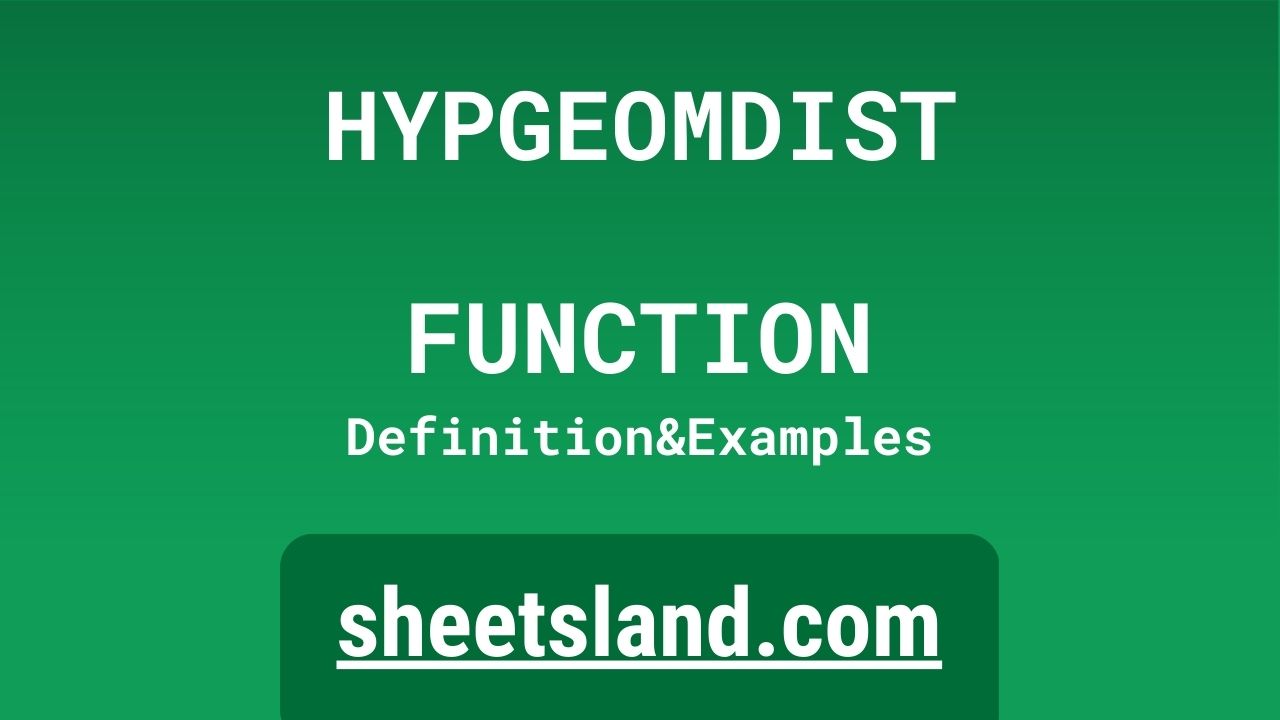Are you looking to add some statistical analysis to your Google Sheets spreadsheet? If so, you might want to consider using the HYPGEOMDIST function. This function allows you to calculate the probability of a certain number of successes in a sample, given the total number of items, the number of successes in the population, and the size of the sample.
So, for example, let’s say you have a jar of 100 marbles, of which 20 are red. You want to know the probability of drawing 4 red marbles out of a sample of 10 marbles. The HYPGEOMDIST function can help you quickly and easily calculate this probability for you. All you need to do is input the necessary values into the function and let it do the rest! So next time you need to do some statistical analysis in your Google Sheets spreadsheet, give the HYPGEOMDIST function a try.
Table of Contents
Definition of HYPGEOMDIST Function
The HYPGEOMDIST function in Google Sheets is a statistical function that calculates the probability of a certain number of successes in a sample, given the total number of items, the number of successes in the population, and the size of the sample. It uses the hypergeometric distribution, which is a probability distribution that describes the likelihood of drawing a certain number of successes from a finite population without replacement. The HYPGEOMDIST function takes four arguments: the number of successes in the sample, the size of the sample, the number of successes in the population, and the total size of the population. It returns a probability value between 0 and 1, indicating the probability of getting the specified number of successes in the sample.
Syntax of HYPGEOMDIST Function
The HYPGEOMDIST function in Google Sheets is used to calculate the probability of a given number of successes in a sample of a certain size from a population with a known number of successes and failures. The syntax of the function is as follows:
=HYPGEOMDIST(number_of_successes, population_size, number_of_successes_in_population, sample_size)
Here’s an example of how the function might be used:
=HYPGEOMDIST(4, 50, 20, 10)
This function would calculate the probability of 4 successes in a sample of size 10 taken from a population of size 50, where there are 20 successes in the population.
The function returns the probability as a decimal value between 0 and 1.
Examples of HYPGEOMDIST Function
Here are three examples of how the HYPGEOMDIST function can be used in Google Sheets:
- Calculating the probability of drawing 3 red balls from a bag containing 5 red balls and 15 green balls, when drawing a sample of size 10:
=HYPGEOMDIST(3, 20, 5, 10)
- Calculating the probability of drawing 2 defective products from a batch of 50 products, where 8 are defective, when drawing a sample of size 10:
=HYPGEOMDIST(2, 50, 8, 10)
- Calculating the probability of drawing 5 heads in a row when flipping a coin 10 times, where the probability of getting heads is 0.5:
=HYPGEOMDIST(5, 10, 5, 10)
In each of these examples, the function returns the probability of the specified number of successes in the sample, given the population size, number of successes in the population, and sample size. The probability is returned as a decimal value between 0 and 1.
Use Case of HYPGEOMDIST Function
Here are a few real-life examples of how the HYPGEOMDIST function might be used in Google Sheets:
- A market researcher is trying to determine the probability of selecting a sample of 50 customers from a pool of 1000, where 200 of the customers have made a purchase in the past month, and finding that at least 40 of them have made a purchase in the past month. The researcher could use the following formula to calculate this probability:
=HYPGEOMDIST(40, 1000, 200, 50)
- A quality control manager is trying to determine the probability of selecting a sample of 25 products from a batch of 500, where 100 of the products are defective, and finding that at least 10 of them are defective. The manager could use the following formula to calculate this probability:
=HYPGEOMDIST(10, 500, 100, 25)
- A teacher is trying to determine the probability of selecting a sample of 10 students from a class of 30, where 5 of the students have received an A grade on a recent test, and finding that at least 3 of them have received an A grade. The teacher could use the following formula to calculate this probability:
=HYPGEOMDIST(3, 30, 5, 10)
In each of these examples, the HYPGEOMDIST function is used to calculate the probability of a given number of successes in a sample, given the population size, number of successes in the population, and sample size. The probability is returned as a decimal value between 0 and 1.
Limitations of HYPGEOMDIST Function
There are a few limitations to keep in mind when using the HYPGEOMDIST function in Google Sheets:
- The function only works for discrete, finite populations. It cannot be used to calculate probabilities for continuous or infinite populations.
- The function assumes that the successes and failures in the population are equally likely to be drawn in the sample. If this is not the case, the function’s results may not be accurate.
- The function only calculates probabilities for a single value of number of successes in the sample. If you want to calculate probabilities for a range of values, you will need to use the function multiple times or use a different method.
- The function can only calculate probabilities for a fixed sample size. If you want to calculate probabilities for different sample sizes, you will need to use the function multiple times or use a different method.
- The function can only calculate probabilities for a fixed number of successes in the population. If you want to calculate probabilities for different numbers of successes in the population, you will need to use the function multiple times or use a different method.
Overall, it is important to carefully consider the limitations of the HYPGEOMDIST function and whether it is the appropriate tool for your specific statistical problem. If the function’s assumptions do not hold or if you need to calculate probabilities for different values or conditions, you may need to use a different method or approach.
Commonly Used Functions Along With HYPGEOMDIST
Here are a few commonly used functions that may be used in combination with the HYPGEOMDIST function in Google Sheets:
- IF: The IF function can be used to test whether a certain condition is met, and return one value if the condition is true and another value if the condition is false. For example, you might use the IF function to test whether the probability calculated by the HYPGEOMDIST function is greater than a certain threshold, and return “High probability” if it is and “Low probability” if it is not.
Syntax: IF(test, value_if_true, value_if_false)
Example: IF(HYPGEOMDIST(4, 50, 20, 10) > 0.5, “High probability”, “Low probability”) - SUM: The SUM function can be used to add together a range of cells or values. For example, you might use the SUM function to add together the probabilities calculated by the HYPGEOMDIST function for different values of number of successes in the sample.
Syntax: SUM(range)
Example: SUM(HYPGEOMDIST(4, 50, 20, 10), HYPGEOMDIST(5, 50, 20, 10), HYPGEOMDIST(6, 50, 20, 10)) - AVERAGE: The AVERAGE function can be used to calculate the average of a range of cells or values. For example, you might use the AVERAGE function to calculate the average probability of success calculated by the HYPGEOMDIST function for different values of number of successes in the sample.
Syntax: AVERAGE(range)
Example: AVERAGE(HYPGEOMDIST(4, 50, 20, 10), HYPGEOMDIST(5, 50, 20, 10), HYPGEOMDIST(6, 50, 20, 10)) - MAX: The MAX function can be used to find the maximum value in a range of cells or values. For example, you might use the MAX function to find the maximum probability of success calculated by the HYPGEOMDIST function for different values of number of successes in the sample.
Syntax: MAX(range)
Example: MAX(HYPGEOMDIST(4, 50, 20, 10), HYPGEOMDIST(5, 50, 20, 10), HYPGEOMDIST(6, 50, 20, 10)) - MIN: The MIN function can be used to find the minimum value in a range of cells or values. For example, you might use the MIN function to find the minimum probability of success calculated by the HYPGEOMDIST function for different values of number of successes in the sample.
Syntax: MIN(range)
Example: MIN(HYPGEOMDIST(4, 50, 20, 10), HYPGEOMDIST(5, 50, 20, 10), HYPGEOMDIST(6, 50, 20, 10))
These are just a few examples of how these functions might be used in combination with the HYPGEOMDIST function in Google Sheets. There are many other functions and techniques that can be used to manipulate, analyze, and visualize statistical data in Google Sheets.
Summary
The HYPGEOMDIST function in Google Sheets is a powerful tool for calculating probabilities in situations where you have a finite, discrete population with a known number of successes and failures, and you want to determine the probability of a certain number of successes in a sample of a certain size. The function is particularly useful when you want to calculate probabilities for different values of number of successes in the sample, population size, number of successes in the population, or sample size.
To use the function, you simply need to provide the number of successes in the sample, population size, number of successes in the population, and sample size as arguments. The function will then return the probability of the specified number of successes in the sample as a decimal value between 0 and 1.
There are a few limitations to keep in mind when using the HYPGEOMDIST function. It can only be used for discrete, finite populations and assumes that successes and failures are equally likely to be drawn in the sample. It also only calculates probabilities for a single value of number of successes in the sample and cannot be used to calculate probabilities for continuous or infinite populations.
Despite these limitations, the HYPGEOMDIST function is a valuable tool for statistical analysis in Google Sheets. If you have a situation where you need to calculate probabilities for a finite, discrete population with known successes and failures, consider using the HYPGEOMDIST function to get an accurate and reliable estimate.
Video: HYPGEOMDIST Function
In this video, you will see how to use HYPGEOMDIST function. We suggest you to watch the video to understand the usage of HYPGEOMDIST formula.