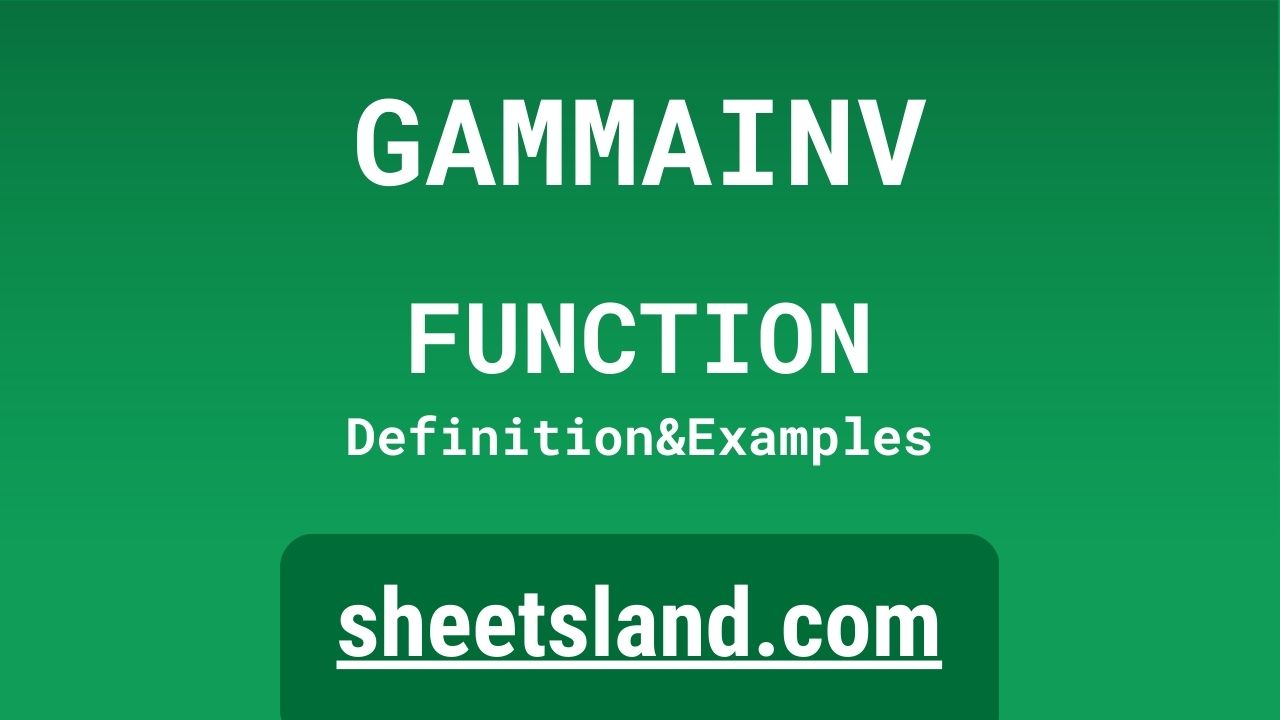Are you looking to add some advanced statistical analysis to your Google Sheets documents? If so, you may want to consider using the GAMMAINV function. This function allows you to calculate the inverse of the cumulative distribution function for a gamma distribution. In other words, it helps you determine the value of the gamma distribution variable that corresponds to a given probability.
The GAMMAINV function can be especially useful for finance and engineering applications, as it can help you model the distribution of variables such as time to failure or the return on an investment. It’s also a handy tool for data analysis and statistical modeling more generally. Whether you’re a seasoned pro or just getting started with data analysis, the GAMMAINV function is a useful addition to your toolkit.
Table of Contents
Definition of GAMMAINV Function
The GAMMAINV function in Google Sheets calculates the inverse of the cumulative distribution function for a gamma distribution. It takes three arguments: the probability for which you want to find the corresponding value of the gamma distribution variable, the shape parameter for the gamma distribution, and the scale parameter for the gamma distribution. The function returns the value of the gamma distribution variable that corresponds to the given probability. This can be useful for modeling the distribution of variables in finance, engineering, and other fields, as well as for statistical analysis and data modeling more generally.
Syntax of GAMMAINV Function
The syntax for the GAMMAINV function in Google Sheets is:
=GAMMAINV(probability, shape, scale)
The probability argument is the probability for which you want to find the corresponding value of the gamma distribution variable. This should be a number between 0 and 1, inclusive.
The shape argument is the shape parameter for the gamma distribution. This should be a positive number.
The scale argument is the scale parameter for the gamma distribution. This should also be a positive number.
Here’s an example of how you might use the GAMMAINV function in a Google Sheets formula:
=GAMMAINV(0.95, 2, 3)
This formula would return the value of the gamma distribution variable that corresponds to a probability of 0.95, given a shape parameter of 2 and a scale parameter of 3.
Keep in mind that the GAMMAINV function returns an error if any of the arguments are invalid (e.g., if the probability is less than 0 or greater than 1). It’s important to check the validity of your arguments before using the GAMMAINV function to ensure accurate results.
Examples of GAMMAINV Function
Here are three examples of how you might use the GAMMAINV function in Google Sheets:
- Calculating the time to failure of a product: Suppose you have a product with a known failure rate, and you want to determine the time it will take for the product to fail with a certain probability. You could use the GAMMAINV function to model the distribution of time to failure and find the corresponding value for the probability you’re interested in. For example, if you want to find the time to failure with a probability of 0.95, you could use the following formula:
=GAMMAINV(0.95, 2, 3)
This formula would return the value of the gamma distribution variable that corresponds to a probability of 0.95, given a shape parameter of 2 and a scale parameter of 3.
- Estimating the return on an investment: Suppose you have an investment with a known return rate, and you want to estimate the return you’ll get with a certain probability. You could use the GAMMAINV function to model the distribution of returns and find the corresponding value for the probability you’re interested in. For example, if you want to find the return with a probability of 0.8, you could use the following formula:
=GAMMAINV(0.8, 1, 4)
This formula would return the value of the gamma distribution variable that corresponds to a probability of 0.8, given a shape parameter of 1 and a scale parameter of 4.
- Analyzing survey results: Suppose you have a survey with a set of Likert scale questions, and you want to analyze the distribution of responses. You could use the GAMMAINV function to find the corresponding value for a given probability, which can help you identify patterns in the data. For example, if you want to find the response with a probability of 0.5, you could use the following formula:
=GAMMAINV(0.5, 3, 2)
This formula would return the value of the gamma distribution variable that corresponds to a probability of 0.5, given a shape parameter of 3 and a scale parameter of 2.
These are just a few examples of how you might use the GAMMAINV function in Google Sheets. There are many other potential applications for this function, depending on your specific needs and data.
Use Case of GAMMAINV Function
Here are a few real-life examples of how you might use the GAMMAINV function in Google Sheets:
- Determining the reliability of a machine: Suppose you have a machine with a known failure rate, and you want to determine the reliability of the machine at a certain point in time. You could use the GAMMAINV function to model the distribution of time to failure and find the corresponding value for the probability you’re interested in. For example, if you want to find the reliability of the machine with a probability of 0.99 (i.e., the machine will fail with a probability of 1-0.99=0.01), you could use the following formula:
=GAMMAINV(0.01, 2, 3)
This formula would return the value of the gamma distribution variable that corresponds to a probability of 0.01, given a shape parameter of 2 and a scale parameter of 3.
- Estimating the demand for a product: Suppose you have a product with a known demand rate, and you want to estimate the demand for the product at a certain point in time. You could use the GAMMAINV function to model the distribution of demand and find the corresponding value for the probability you’re interested in. For example, if you want to find the demand for the product with a probability of 0.95, you could use the following formula:
=GAMMAINV(0.95, 1, 4)
This formula would return the value of the gamma distribution variable that corresponds to a probability of 0.95, given a shape parameter of 1 and a scale parameter of 4.
- Analyzing customer satisfaction data: Suppose you have a set of customer satisfaction survey results, and you want to analyze the distribution of responses. You could use the GAMMAINV function to find the corresponding value for a given probability, which can help you identify patterns in the data. For example, if you want to find the response with a probability of 0.75, you could use the following formula:
=GAMMAINV(0.75, 3, 2)
This formula would return the value of the gamma distribution variable that corresponds to a probability of 0.75, given a shape parameter of 3 and a scale parameter of 2.
These are just a few examples of how you might use the GAMMAINV function in Google Sheets in real-life situations. The function can be useful for a wide range of applications, depending on your specific needs and data.
Limitations of GAMMAINV Function
There are a few limitations to keep in mind when using the GAMMAINV function in Google Sheets:
- The function requires three arguments: probability, shape, and scale. If any of these arguments are invalid (e.g., if the probability is less than 0 or greater than 1), the function will return an error. It’s important to check the validity of your arguments before using the GAMMAINV function to ensure accurate results.
- The GAMMAINV function is designed to work with a gamma distribution, which is a specific type of distribution with certain characteristics. If your data does not conform to a gamma distribution, the results of the GAMMAINV function may not be accurate.
- The GAMMAINV function assumes that the data is continuous, which may not be the case in some situations. If your data is discrete (e.g., a set of integers), you may need to use a different statistical technique to analyze it.
- The GAMMAINV function relies on the assumption that the data is independent and identically distributed (i.i.d.). If this assumption does not hold, the results of the function may not be accurate.
Overall, it’s important to consider the limitations of the GAMMAINV function when using it in Google Sheets. If you’re not sure whether the function is appropriate for your data or needs, it may be helpful to consult a statistician or other expert.
Commonly Used Functions Along With GAMMAINV
Here is a list of some commonly used functions that you might use in conjunction with the GAMMAINV function in Google Sheets:
- AVERAGE: This function calculates the average of a range of values. You might use this function to calculate the average value of a set of data that you’re analyzing with the GAMMAINV function. For example:
=AVERAGE(B2:B10)
This formula would calculate the average of the values in cells B2 through B10.
- MAX: This function returns the maximum value in a range of values. You might use this function to find the highest value in a set of data that you’re analyzing with the GAMMAINV function. For example:
=MAX(B2:B10)
This formula would return the maximum value in cells B2 through B10.
- MIN: This function returns the minimum value in a range of values. You might use this function to find the lowest value in a set of data that you’re analyzing with the GAMMAINV function. For example:
=MIN(B2:B10)
This formula would return the minimum value in cells B2 through B10.
- STDEV: This function calculates the standard deviation of a range of values. You might use this function to measure the dispersion of a set of data that you’re analyzing with the GAMMAINV function. For example:
=STDEV(B2:B10)
This formula would calculate the standard deviation of the values in cells B2 through B10.
- CORREL: This function calculates the correlation between two sets of values. You might use this function to determine the relationship between two variables that you’re analyzing with the GAMMAINV function. For example:
=CORREL(B2:B10, C2:C10)
This formula would calculate the correlation between the values in cells B2 through B10 and the values in cells C2 through C10.
These are just a few examples of functions that you might use in conjunction with the GAMMAINV function in Google Sheets. There are many other functions available, depending on your specific needs and data.
Summary
The GAMMAINV function in Google Sheets is a useful tool for statistical analysis and data modeling. It allows you to calculate the inverse of the cumulative distribution function for a gamma distribution, which can be useful for modeling the distribution of variables such as time to failure or return on an investment. The function takes three arguments: probability, shape, and scale, and returns the value of the gamma distribution variable that corresponds to the given probability.
While the GAMMAINV function has some limitations (e.g., it requires that the data conform to a gamma distribution and be continuous and i.i.d.), it can be a valuable addition to your toolkit for data analysis and statistical modeling. If you’re interested in adding more advanced statistical analysis to your Google Sheets documents, we encourage you to try using the GAMMAINV function and see how it can help you better understand your data.
Video: GAMMAINV Function
In this video, you will see how to use GAMMAINV function. We suggest you to watch the video to understand the usage of GAMMAINV formula.